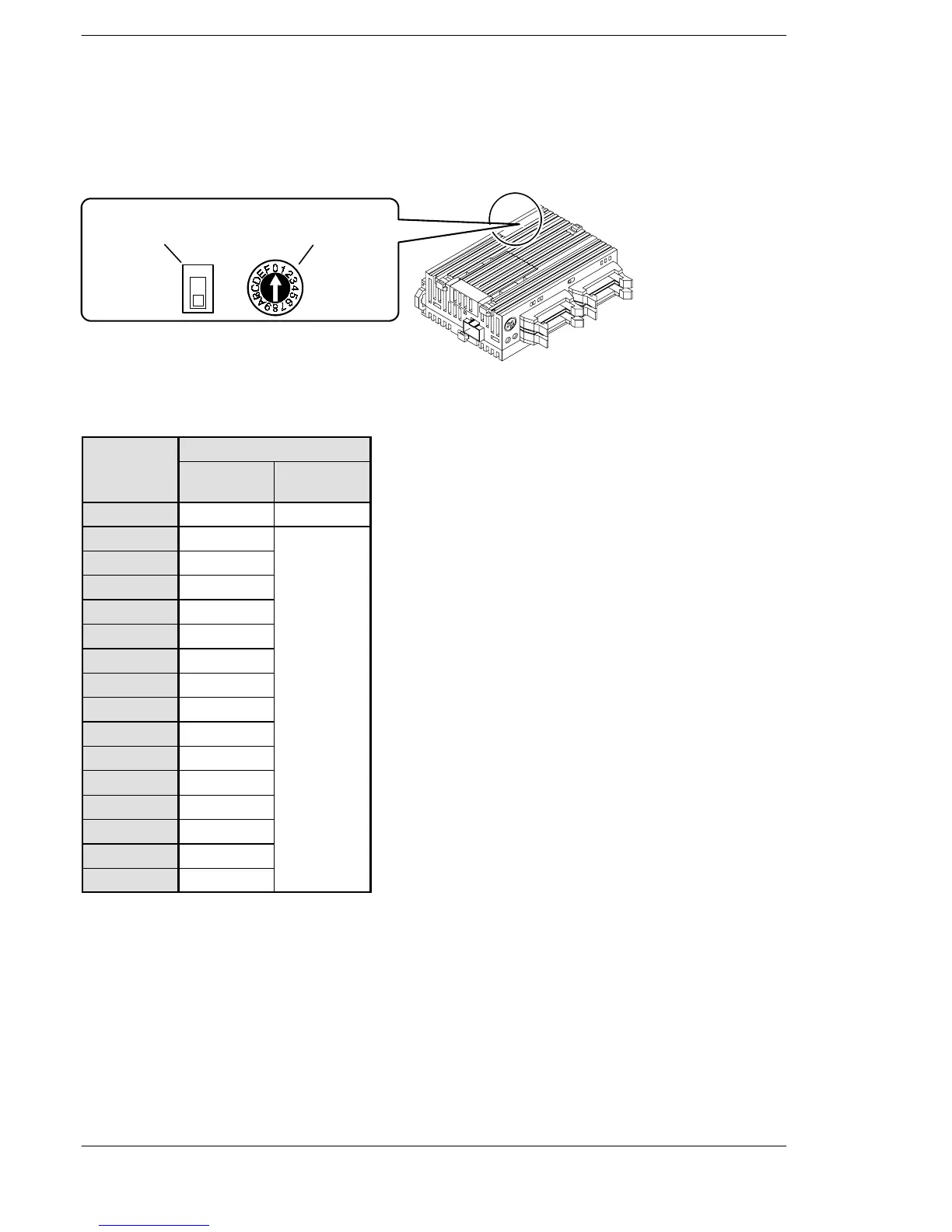FPΣ
Communication Function 3 PLC Link Function
10 - 8
Unit number setting using unit No. setting switch
The unit No. setting switch is located inside the cover on the left side of the FPΣ control
unit. The selector switch and the dial can be used in combination to set a unit number
between 1 and 16.
ON
Selector switch Dial switch
Unit No. setting switch
Figure 206: FPΣ Unit No. setting switch
Relationship between unit number setting switch and unit numbers
position
Selector
switch: off
Selector
switch: on
0
16
1 1
2 2
3 3
4 4
5 5
6 6
7 7
8 8
Not available
9 9
A 10
B 11
C 12
D 13
E 14
F 15
• The range of numbers that can be set using
the unit No. setting switch is from 1 to 16.
• Setting the unit No. setting switchto “0” makes
the system register settings valid.
