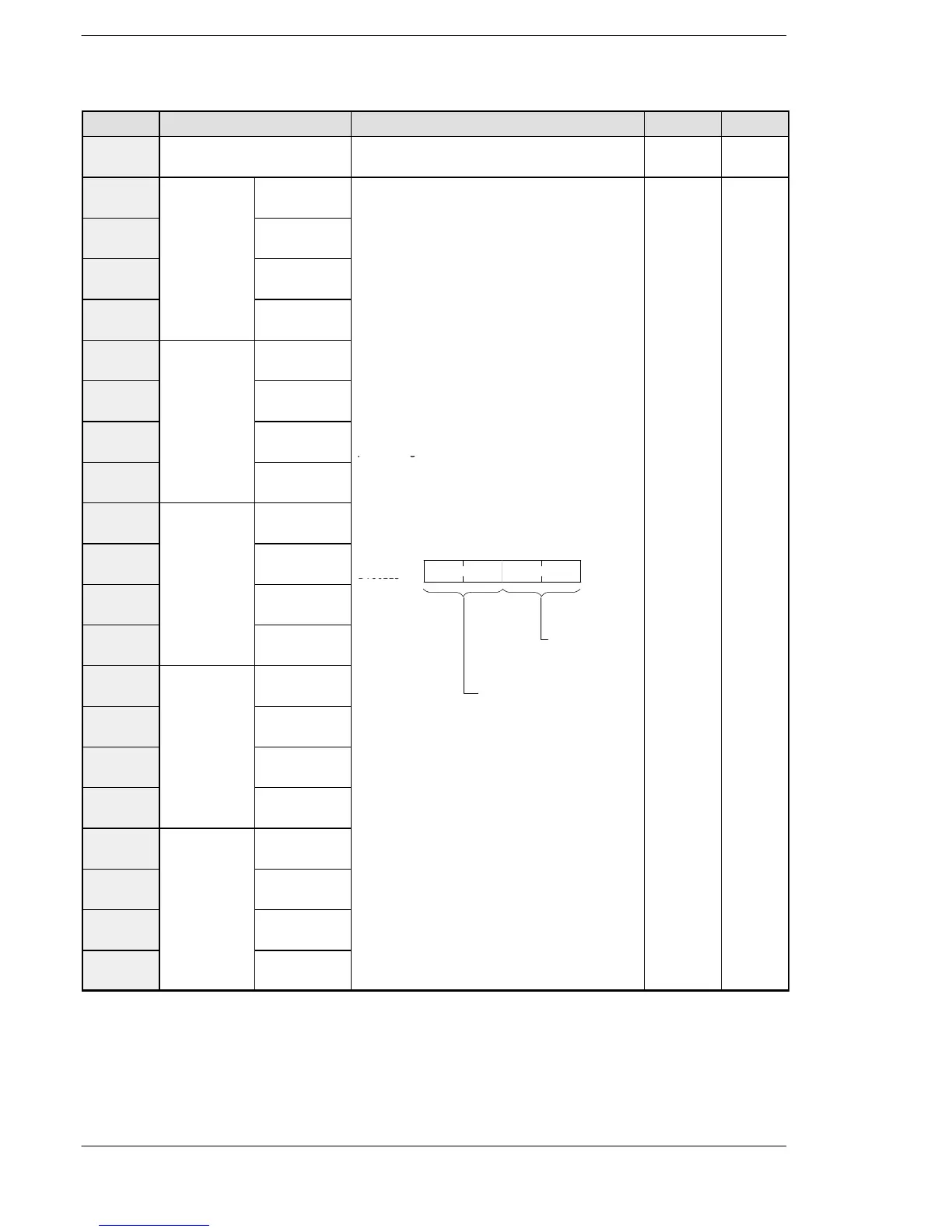FPΣ
Specifications
13 - 40
(A: Available, N/A: Not available)
Address Name Description Reading Writing
DT90219 Unit No. (Station No.) selec-
tion for DT90220 to DT90251
0: Unit No. (Station No.) 1 to 8,
1: Unit No. (Station No.) 9 to 16
A N/A
DT90220 PLC link
unit (station)
DT90233
No.4 or 12
System regis-
ter 42 and 43
system register 41, 43, 45, and 47
DT90234
System regis-
ter 44 and 45
DT90235
System regis-
ter 46 and 47
DT90236
PLC link
unit (station)
