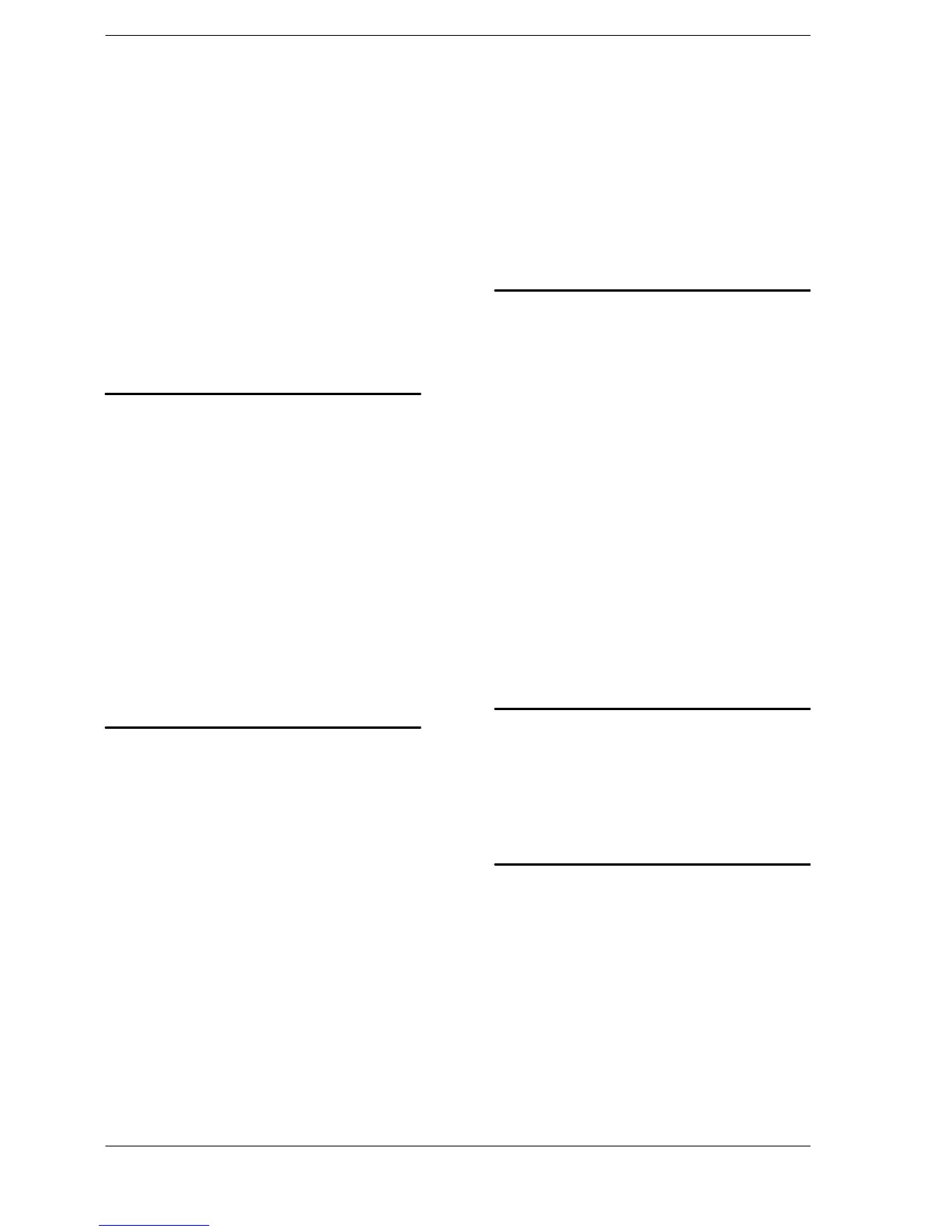FPΣ
Index
I-3
Pulse output control instruction (F0),
6-41
Pulse output function, 6 - 3, 6 - 20
Pulse output function specifications, 6 - 6
Pulse output instruction (F172), 6 - 29
Pulse output method, 6 - 21
Pulse/Sign output method, 6 - 21
PWM output function, 6 - 3, 6 - 56
PWM output instruction, 6 - 56
PWM output specifications, 13 - 7
R
Receiving data from external device,
9-12
Relative value positioning operation,
6 - 44, 6 - 46
Relays, 13 - 12
Removal method, 5 - 6
Response, 8 - 5
Response message, 8 - 6
Restrictions on unit combinations, 1 - 7
RUN/PROG. mode switch, 2 - 4
S
Safety measures, 5 - 22
Self-diagnostic error, 12 - 5, 13 - 43
Self-diagnostic function, 12 - 3
Serial communication specifications (1:1
communication), 7 - 8, 13 - 8
Serial communication specifications (1:N
communication), 7 - 8, 13 - 8
Short-circuit protective circuit, 5 - 15
Slim 30 type mounting plate, 5 - 7
Software environment, 1 - 9
Special internal relays, 13 - 21
Specifications, 13 - 3
Start up sequence, 5 - 22
Status indicator LEDs, 2 - 4, 12 - 3
Subtraction input mode, 6 - 10
Suitable cable, 1 - 9
Suitable wire, 7 - 11
Syntax check error, 13 - 42
System registers, 13 - 14
System watchdog timer, 12 - 7
T
Target value match off instruction (F167),
6-15
Target value match on instruction (F166),
6-15
Terminal layout diagram, 2 - 12
Terminal station, 8 - 22
Tool port, 2 - 6
Transmission error, 12 - 11
Troubleshooting, 12 - 5
Two-phase input mode, 6 - 11
Two-wire type sensor, 5 - 13
Type I home return, 6 - 28
Type II home return, 6 - 28
U
Unit (station) number setting switch, 2 - 5
Unit no., 10 - 6
Unit types, 1 - 6
W
Weight, 13 - 4
Wiring of communication cassette, 7 - 11
Wiring of MIL connector type, 5 - 17
Wiring of power supply, 5 - 9
