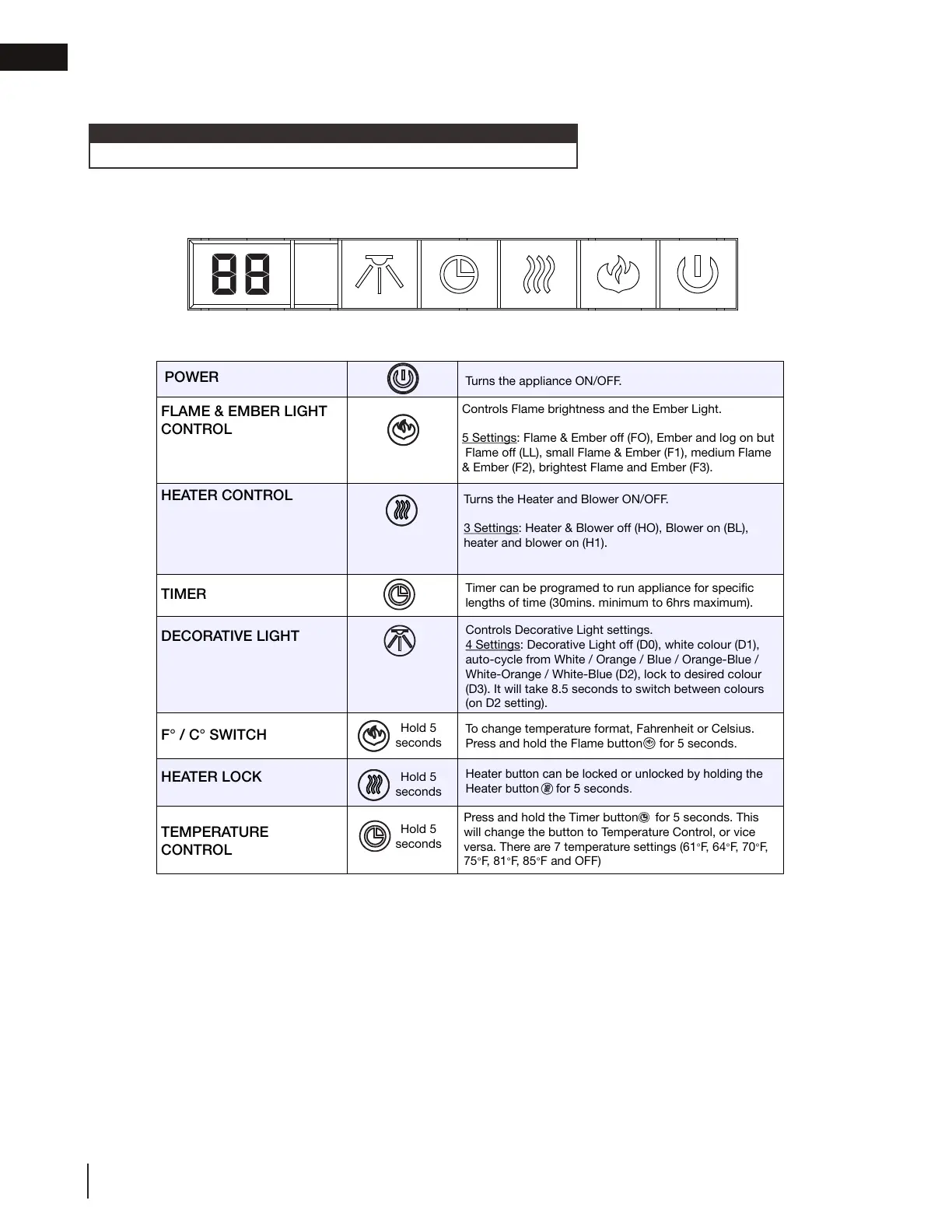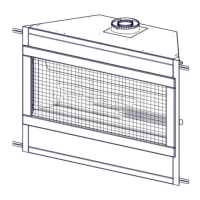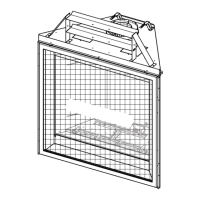W415-2165 / G / 08.15.18
EN
18
operating instructions
Turns the appliance ON/OFF.
FLAME & EMBER LIGHT
CONTROL
Controls Flame brightness and the Ember Light.
5 Settings
Flame & Ember off (FO), Ember and log on but
Flame off (LL), small Flame & Ember (F1), medium Flame
& Ember (F2), brightest Flame and Ember (F3).
Turns the Heater and Blower ON/OFF.
3 Settings: Heater & Blower off (HO), Blower on (BL),
heater and blower on (H1).
Controls Decorative Light settings.
4 Settings
: Decorative Light off (D0), white colour (D1),
auto-cycle from White / Orange / Blue / Orange-Blue /
White-Orange / White-Blue (D2), lock to desired colour
(D3). It will take 8.5 seconds to switch between colours
(on D2 setting).
Timer can be programed to run appliance for specific
lengths of time (30mins. minimum to 6hrs maximum).
Press and hold the Timer button for 5 seconds. This
will change the button to Temperature Control, or vice
versa. There are 7 temperature settings (61
°F, 64°F, 70°F,
75
°F, 81°F, 85°F and OFF)
To change temperature format, Fahrenheit or Celsius.
Press and hold the Flame button for 5 seconds.
Heater button can be locked or unlocked by holding the
Heater button for 5 seconds.
4.0 operating instructions
Once the appliance has been plugged into a grounded electrical outlet or hard wired to a dedicated 120V or 240V
power supply, it is ready to operate.
The Control Panel is located on the top front of the appliance.
4.1 operating control panel
Ensure the house circuit breakers for the power supply are turned on.
note:
