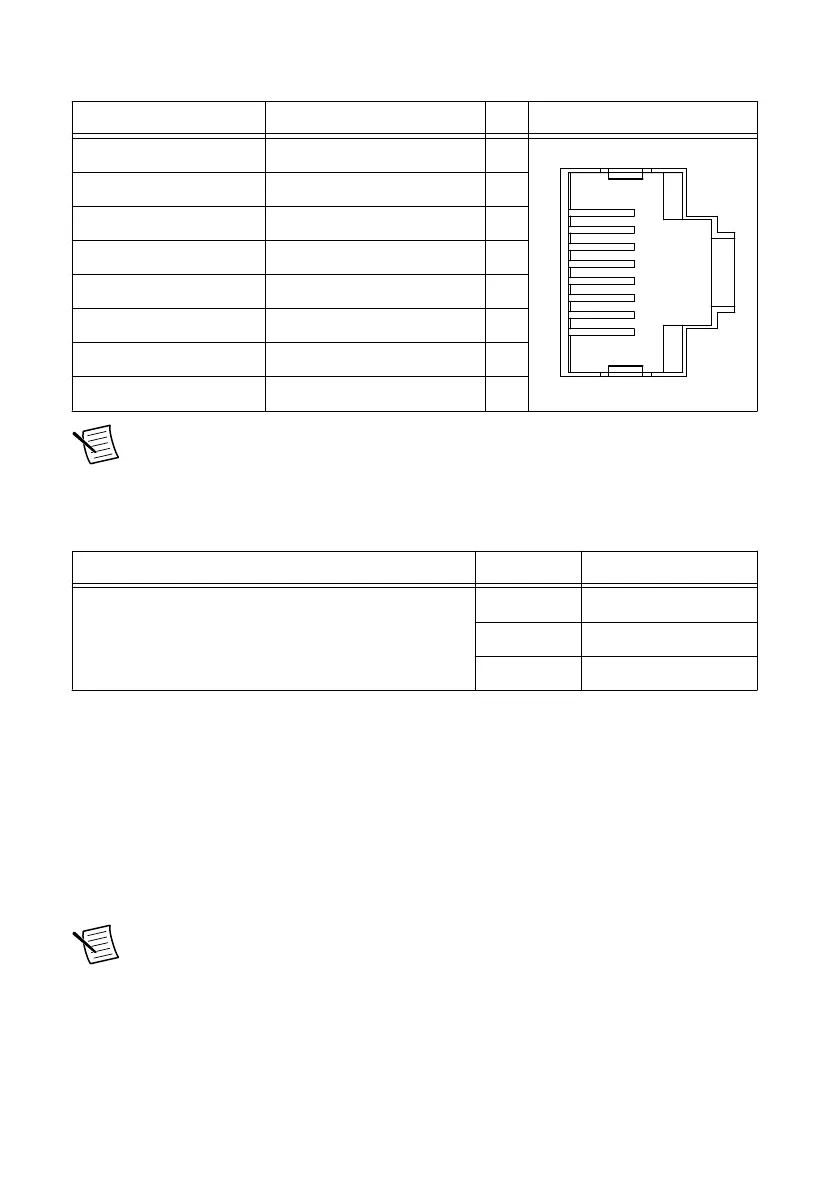Table 5. RJ-45 Gigabit Ethernet Port Pinout
Fast Ethernet Signal Gigabit Ethernet Signal Pin Pinout
TX+ TX_A+ 1
TX- TX_A- 2
RX+ RX_B+ 3
No Connect TX_C+ 4
No Connect TX_C- 5
RX- RX_B- 6
No Connect RX_D+ 7
No Connect RX_D- 8
Note Both Ethernet ports perform automatic crossover configuration so you do not
need to use a crossover cable to connect to a host computer.
The following NI Ethernet cables are available for the sbRIO-9607.
Table 6. RJ-45 Gigabit Ethernet Cables
Cables Length Part Number
CAT-5E Ethernet Cable, shielded 2 m 151733-02
5 m 151733-05
10 m 151733-10
RS-232 Serial Port
The sbRIO-9607 has an RS-232 serial port that is implemented with a shrouded header, 10-
position modular jack to which you can connect devices such as displays or input devices. Use
the Serial VIs to read from and write to the serial port. Refer to the LabVIEW Help for
information about the Serial VIs.
Find examples on how to use NI-Serial or NI-VISA to perform serial communication in the
NI Example Finder. Select Help»Find Examples in LabVIEW to launch the NI Example
Finder.
Note The ASRL1 RS-232 serial port cannot be accessed by the user application
when the Console Out startup option is enabled.
The following figure shows the pinout for the RS-232 serial port.
NI sbRIO-9607 User Manual | © National Instruments | 21
