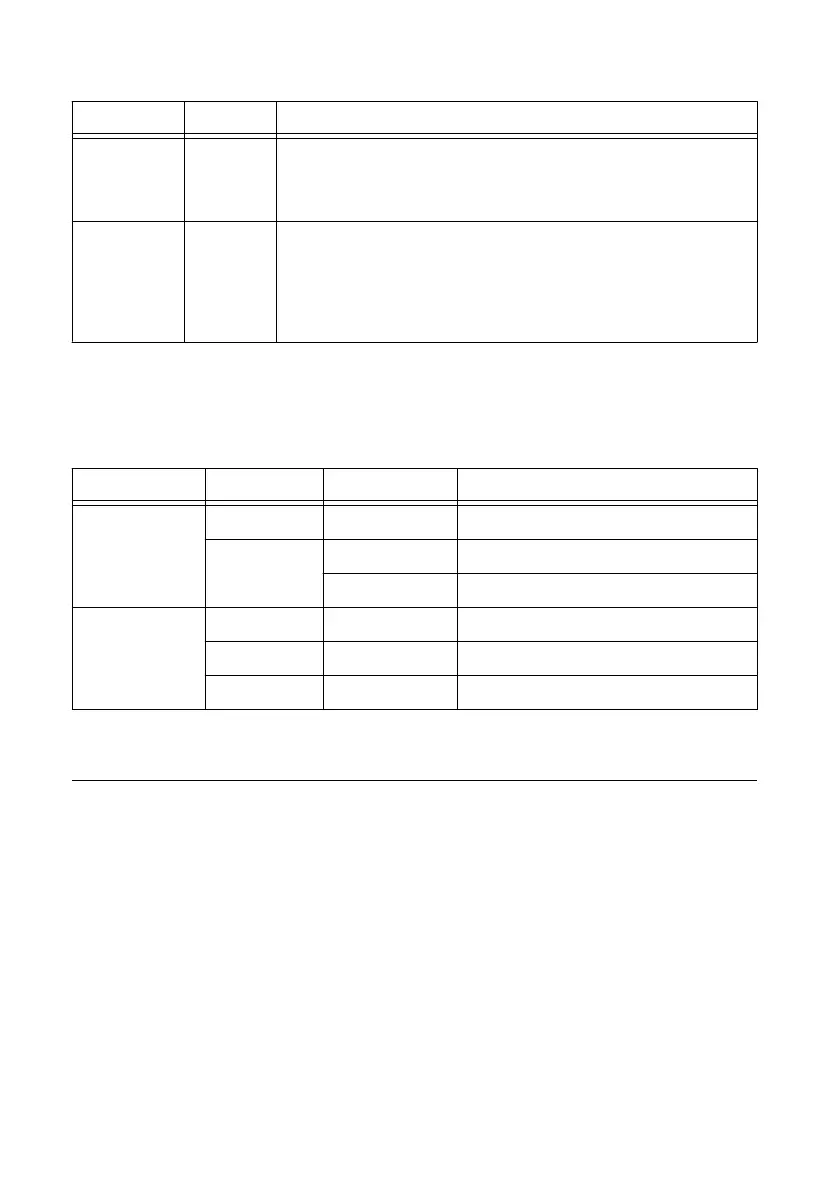Table 13. User LEDs
LED LED Color Description
USER1 Green Use LabVIEW Real-Time to define the USER1 LED with the
RT LEDs VI. For more information about the RT LEDs VI, refer
to the LabVIEW Help.
USER
FPGA1
Green Use the LabVIEW FPGA Module and NI-RIO Device Drivers
software to define the USER FPGA1 LED. Use the USER
FPGA1 LED to help debug your application or retrieve
application status. Refer to the LabVIEW Help for information
about programming this LED.
Ethernet LED Indicators
The following table lists the Ethernet LED indicators.
Table 14. Ethernet LED Indicators
LED LED Color LED Pattern Indication
ACT/LINK — Off LAN link not established
Green Solid LAN link established
Flashing Activity on LAN
10/100/1000 Yellow Solid 1,000 Mbit/s data rate selected
Green Solid 100 Mbit/s data rate selected
— Off 10 Mbit/s data rate selected
Real-Time Clock (RTC) Battery
The sbRIO-9607 contains an RTC battery, which is a lithium cell battery that stores the system
clock information when the sbRIO-9607 is powered off. Only a slight drain on the RTC
battery occurs when power is applied to the sbRIO-9607 power connector. The rate at which
the RTC battery drains when power is disconnected depends on the ambient storage
temperature. For longer battery life, store the sbRIO-9607 at a cooler temperature and apply
power to the power connector. Refer to the device specifications on ni.com/manuals for the
expected battery lifetime.
If longer battery life is needed, attach an RTC battery on the RMC and connect it to the VBAT
pin. Refer to the RMC VBAT section in this document for more information.
The battery is user-replaceable. The sbRIO-9607 ships with an industrial-rated BR1225 battery
from RAYOVAC.
NI sbRIO-9607 User Manual | © National Instruments | 27
