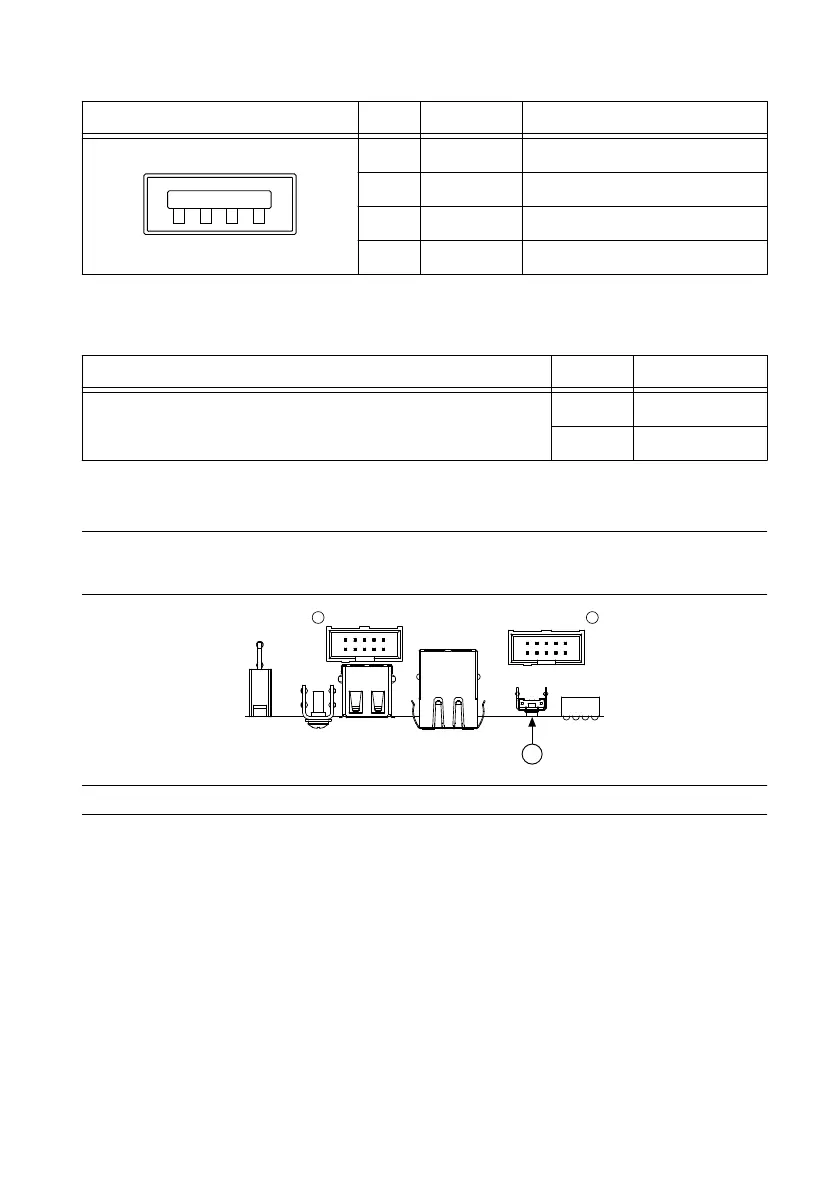Table 9. USB Host Port Pinout
Pinout Pin Signal Description
1 VCC Cable power (5 V)
2 D- USB data-
3 D+ USB data+
4 GND Ground
The following NI cable is available for the sbRIO-9607.
Table 10. USB Host Port Cable
Cable Length Part Number
USB Extension with Retention, Type A Connectors 0.5 m 152166-0R5
2 m 152166-02
RESET Button
Press the RESET button to reset the processor in a similar manner as cycling power.
Figure 17. RESET button
1. RESET button
System Reset
The following figure shows the reset behavior of the sbRIO-9607.
24 | ni.com | NI sbRIO-9607 User Manual
