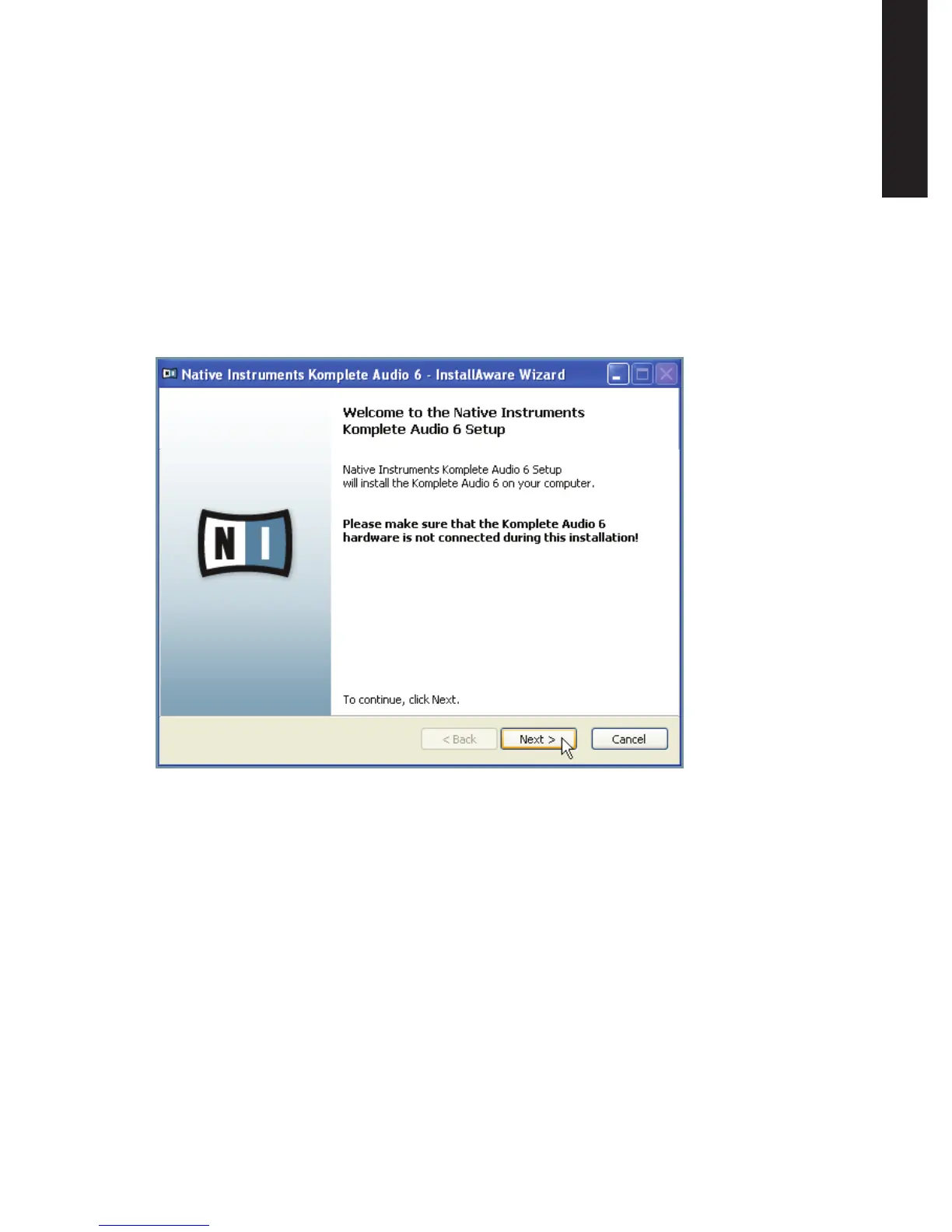KOMPLETEAUDIO6–Manual–11
ENGLISH
3.2.2 InstallingKOMPLETEAUDIO6onWindowsXP/Vista
DonotconnecttheKOMPLETEAUDIO6toyourcomputerbeforethesoftwareinstalla-
tionprocessisnished.
ToinstalltheKOMPLETEAUDIO6onWindowsXP/Vista:
1. Placetheinstallationdiscinyourcomputer’sCD/DVD-ROMdrive.
2. UsetheWindowsExplorertobrowsethecontentsofthedisc.
3. Double-clicktheinstallerle:“KOMPLETEAUDIO6SetupPC.exe.”
4. Intheinstallationwelcomescreen,clickNext.