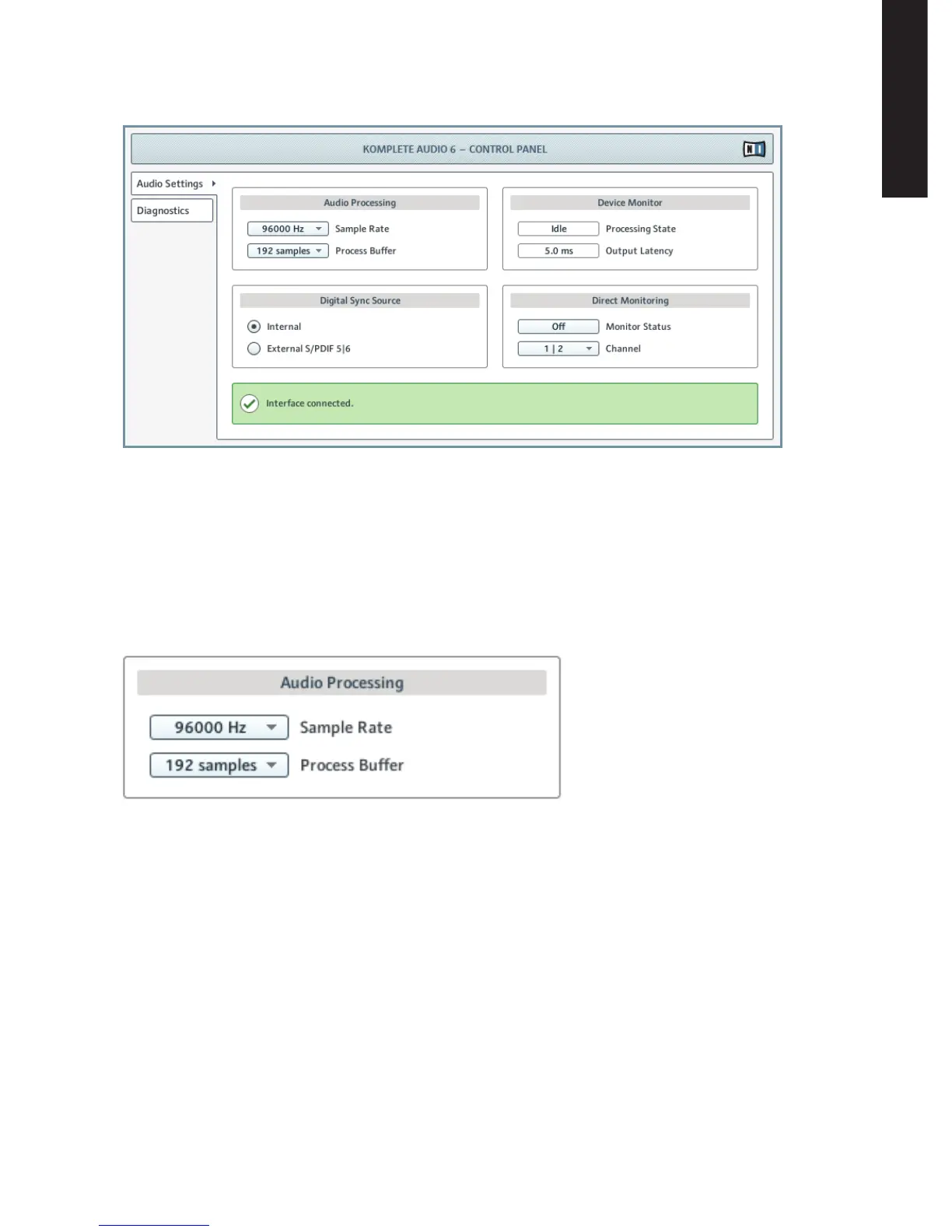KOMPLETEAUDIO6–Manual–27
ENGLISH
6.1.1 AudioSettingsPage
6.1TheControlPanel’sAudio Settings page.
In the Audio Settingspage,youcanconguretheaudiolatencyandsamplerate;monitorthe
device’sstatus;enableclocksyncingtoexternaldevices;andactivatedirectmonitoring.
The Audio Settingspageconsistsoffoursections:Audio Processing,Device Monitor,Digital Sync Source,
and Direct Monitoring.Seethefollowingsubchaptersforfurtherinformation.
AudioProcessingSection
6.2TheAudio Processing section in the Audio SettingspageoftheControlPanel.
The Audio Processingsectionsetstheparametersfortheanalog-to-digital/digital-to-analogcon-
versiondonebyyouraudiointerface.Ithastwomenus:
• Sample Rate:Chooseasampleratethatiscompatiblewithyourmusicapplicationand
bestsuitedtoyourcomputingpower.Ahighersamplerateimprovestheaudioquality,
butalsocauseshigherCPUload.Bydefault,thesamplerateissetto44100Hz(CD
quality).
Thesampleratedeneshowmanysamplesareplayed/recordedperonesecondofsound.
A higher sample rate results in higher audio quality; however, 44100 Hz (as used for
recordingaudioCDs)isacommonsettingandabsolutelysufcientformosttasks.Ifyour
naldestinationisCD,youshouldusethissettingoramultipleofit(88200Hz).Fora
betterunderstanding:48000HzisusedbyDATrecordersandforDVD(lms)recording.
96000HzandhigherratesaretypicalforDVD,HDDVD,andBlu-rayDiscaudiorecord-
ing.YoushouldbeawarethatahighersampleratealsocauseshigherCPUload.