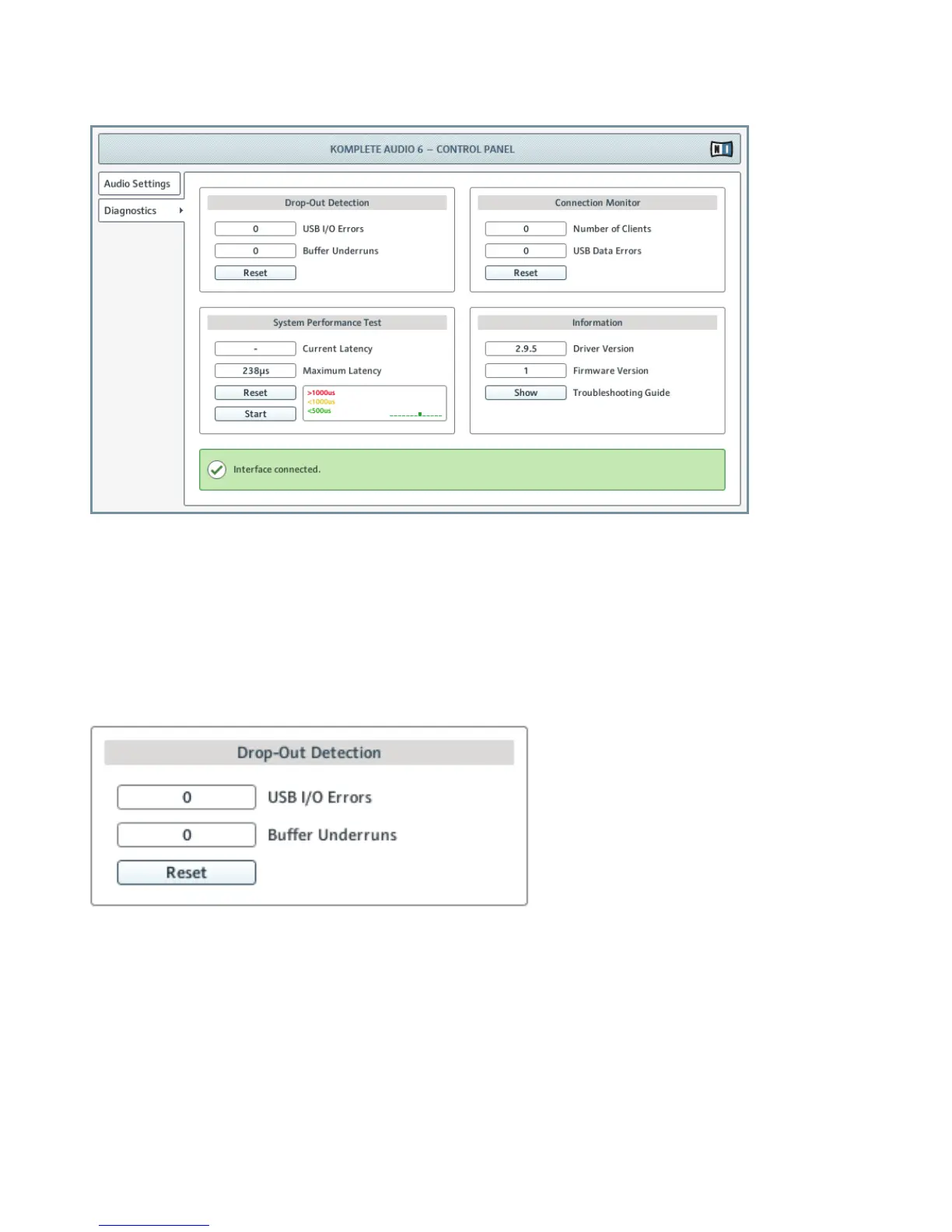30–KOMPLETEAUDIO6–Manual
6.1.2 DiagnosticsPage
6.6TheControlPanel’sDiagnostics page.
The Diagnosticspageallowsyoutomonitorperformanceanddetecterrors.Theinformation
providedinthispageismoreofinteresttoadvancedusers;however,incaseofproblems
withthedevice,youshouldhavealookatthispage.TheDiagnosticspageconsistsofthefour
sections:Drop-Out Detection; Connection Monitor; System Performance Test; and Information.Seethefol-
lowingsubchaptersforfurtherinformationonthesesections.
Drop-OutDetectionSection
6.7TheDrop-Out Detection section in the DiagnosticspageoftheControlPanel.
The Drop Out Detection sectionprovidesfeedbackonUSBinput/outputandbufferingerrors.It
hastwodisplaysandabutton:
• USB I/O Errors:providesfeedbackonUSBinput/outputerrors.AhighUSB I/O Errors count
pointstoyoursystembeingoverloaded.
• Buffer Underruns:Bufferunderrunsoccurwhenyourcomputerisn’tabletoprocessan
audiobufferintime.Reasonsforunderrunsincludetoomanyongoingbackground
tasksorhighCPUusagewithinamusicprogram.
• Reset:Aclickonthisbuttonresetstheerrorcount.