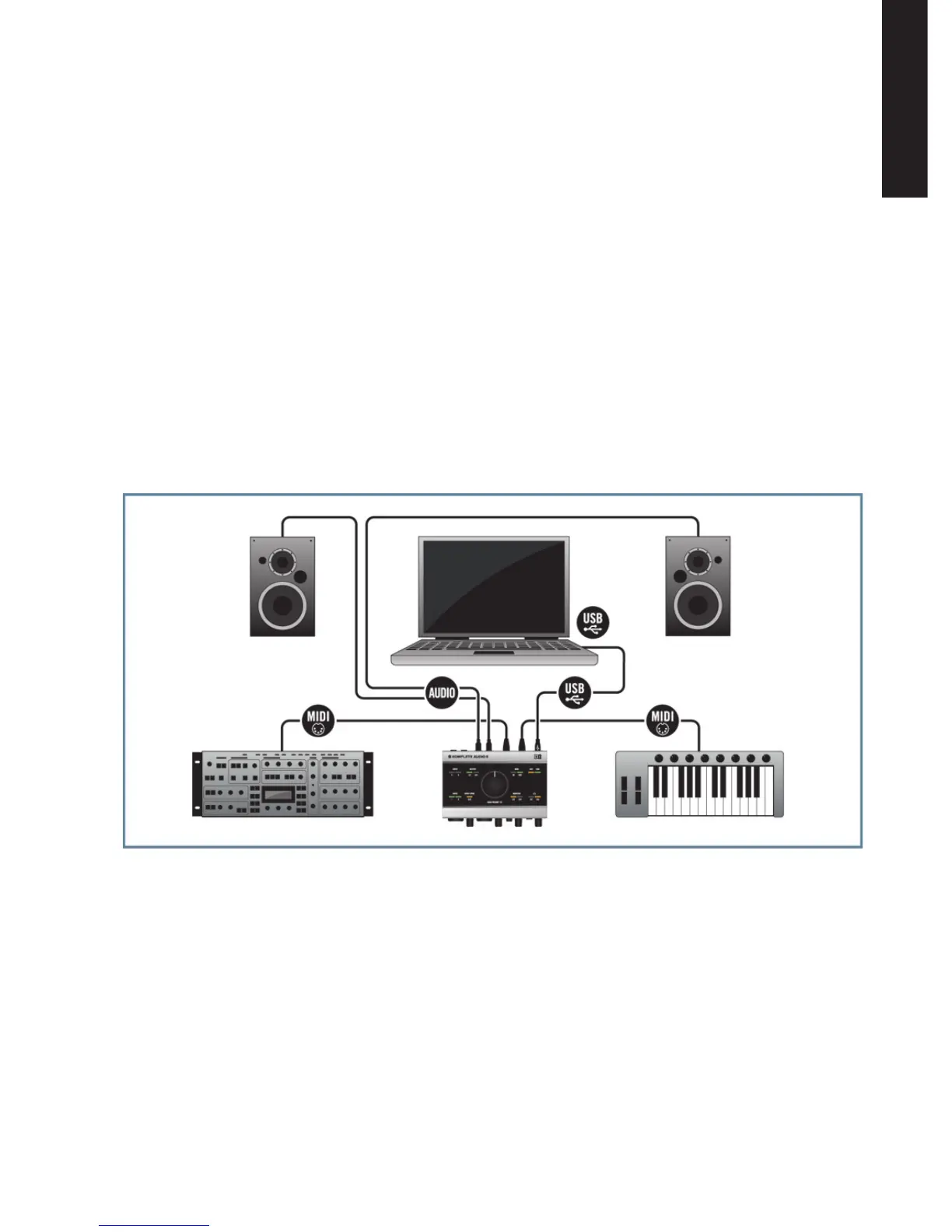KOMPLETEAUDIO6–Manual–45
ENGLISH
3. Opentheaudiopreferencesofyouraudiorecordingsoftware,andselecttheKOM-
PLETEAUDIO6asyourinputandoutputdevice(youmayhavetorestartyourhost
softwareforthechangestobecomeactive).Refertothedocumentationofyouraudio
recordingsoftwareforinformationonhowtoconguretheaudiodevicesetup.
4. Adjusttheoutputsignalofyourconnecteddevicebyusingtherelevantvolume/gain
control.ChecktheKOMPLETEAUDIO6’sinputLEDs(INPUT3and4onthetop
panel)tomakesureyourinputsignaldoesnotclip;adjustthedevice’soutputlevelso
that the LEDs light green on input. A red lighting LED indicates signal clipping.
5. GraduallyturntheVolumeControlknob(MAINVOLUME1/2)ontopoftheKOMPLETE
AUDIO6totherightuntilyoureachagoodlisteninglevel.
YoucanalsouseINPUT1andINPUT2onthefrontpaneloftheKOMPLETEAUDIO6to
connectalineleveldevicewithastereooutput.TheLINE/INSTbuttonsadjacenttothe
socketshavetobesettoLINEinthatcaseandyou’dusetherelevantGAINcontrolknobs
nexttothesocketstoadjusttheleftandrightchannelsinputgain.
7.4 KOMPLETEAUDIO6withMIDIDevices
7.7KOMPLETEAUDIO6inaMIDIcontroller/synthesizersetup.
Make sure the KOMPLETE AUDIO6 is connected to your computer as described during
theinstallationchapter(chapter3),andconguredasyourcomputer’smainaudiooutput
device(seechapter4).Seechapter7.1forinstructionsonhowtoconnectspeakers(active
andpassive)toyourKOMPLETEAUDIO6.TousetheKOMPLETEAUDIO6inasetupwith
aMIDIcontroller:
1. MakesuretohavetheVolumeControlknob(MAINVOLUME1/2)onthetoppanelof
theKOMPLETEAUDIO6turnedtotheleft-endstopsothevolumeissettominimum.