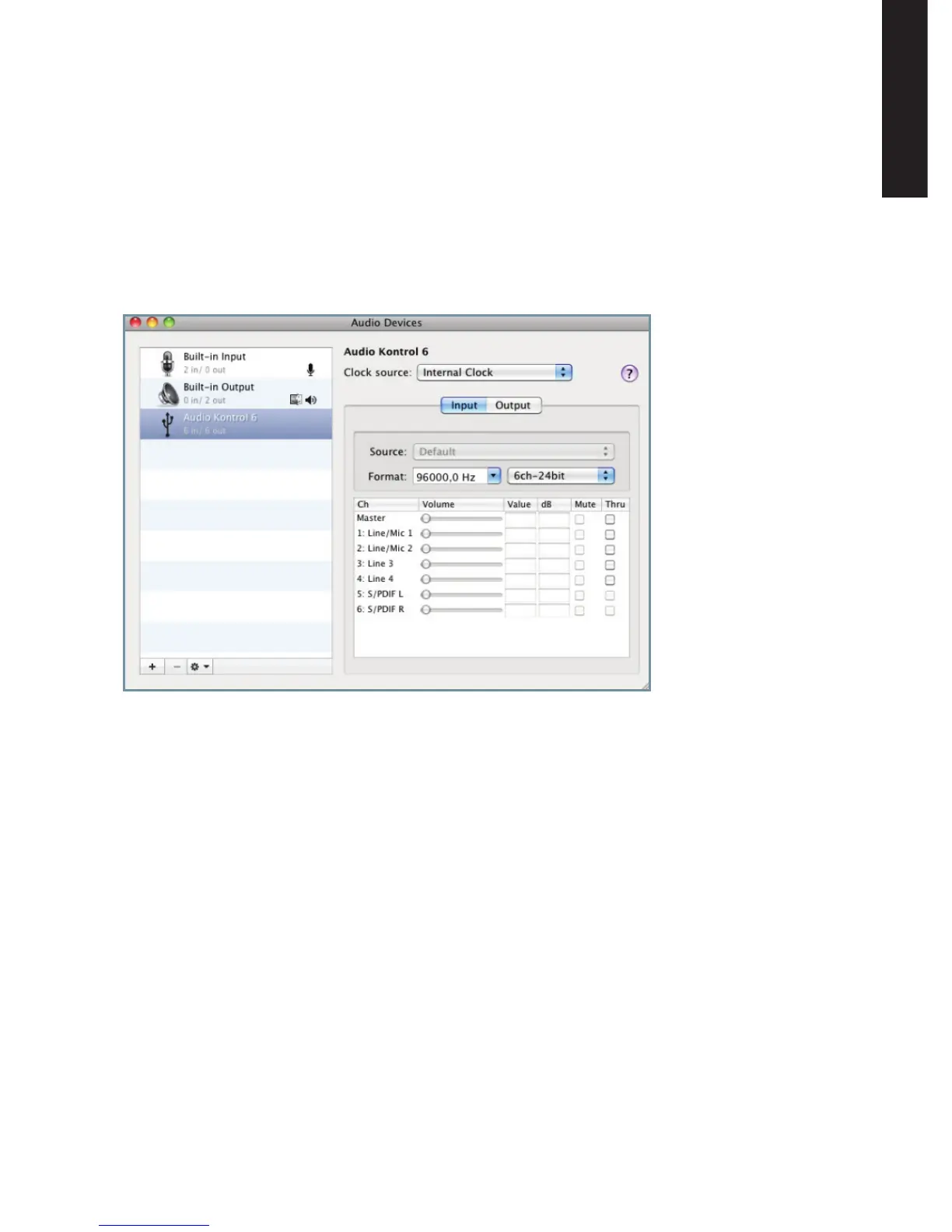KOMPLETEAUDIO6–Manual–33
ENGLISH
6.2 AdvancedCongurationonMacOSX(AudioMIDISetup)
OnMac OSX,alladvancedcongurationsettingscanbeaccessedfromtheAudioMIDI
Setuputility.ToopentheAudioMIDISetuputility:
► Go to Applications > Utilities > Audio and MIDI Setup.
→ TheAudioMIDISetuputilitywillpopupinawindow,entitledAudio Devices.
6.2.1 InputPane
6.11TheInputpaneoftheAudioMIDISetuputilityinMacOSX10.6.
TheAudioMIDISetup’sInputpaneallowsforselectionofclocksourcesettings,samplerate,
anddirectmonitoring.Therelevantareas/elementsherearetheClock sourcedrop-downmenu,
the Formatdrop-downmenu,andtheThrucheckboxes,respectively.Seethefollowinglistfor
moredetaileddescriptions:
• Clock source:IntheClock sourcedrop-downmenuyoucanselectwhetherthedeviceuses
itsinternalclockorgetssynchronizedtotheclockofanexternaldevice. This is rel-
evantwhenconnectingtoanexternaldeviceviathedigitalIn/Out5/6sockets(seealso
chapter5.2).Thedrop-downmenuholdsthefollowingentries:
• Internal Clock (standardsetting):Leavethisradiobuttonselectedifyoudon’twant
thedevicetobesynchronizedtotheclockofanexternaldevice.
• External Clock (S/PDIF):Selectthisradiobuttonifyouwantthedevicetobesynchro-
nizedtotheclockofanexternaldeviceviaS/PDIF.Whenswitchingtothissetting,
thedeviceautomaticallytriestoestablishsynchronizationtoanexternalclockat
thedigitalinputs5/6(seechapter5.2).Ifthesynchronizationrequestfails,the
interfaceswitchesbacktointernalclockmode.Ifsynchronizationispossible,the
toppanel’sSPDIFSYNClights(seechapter5.3).