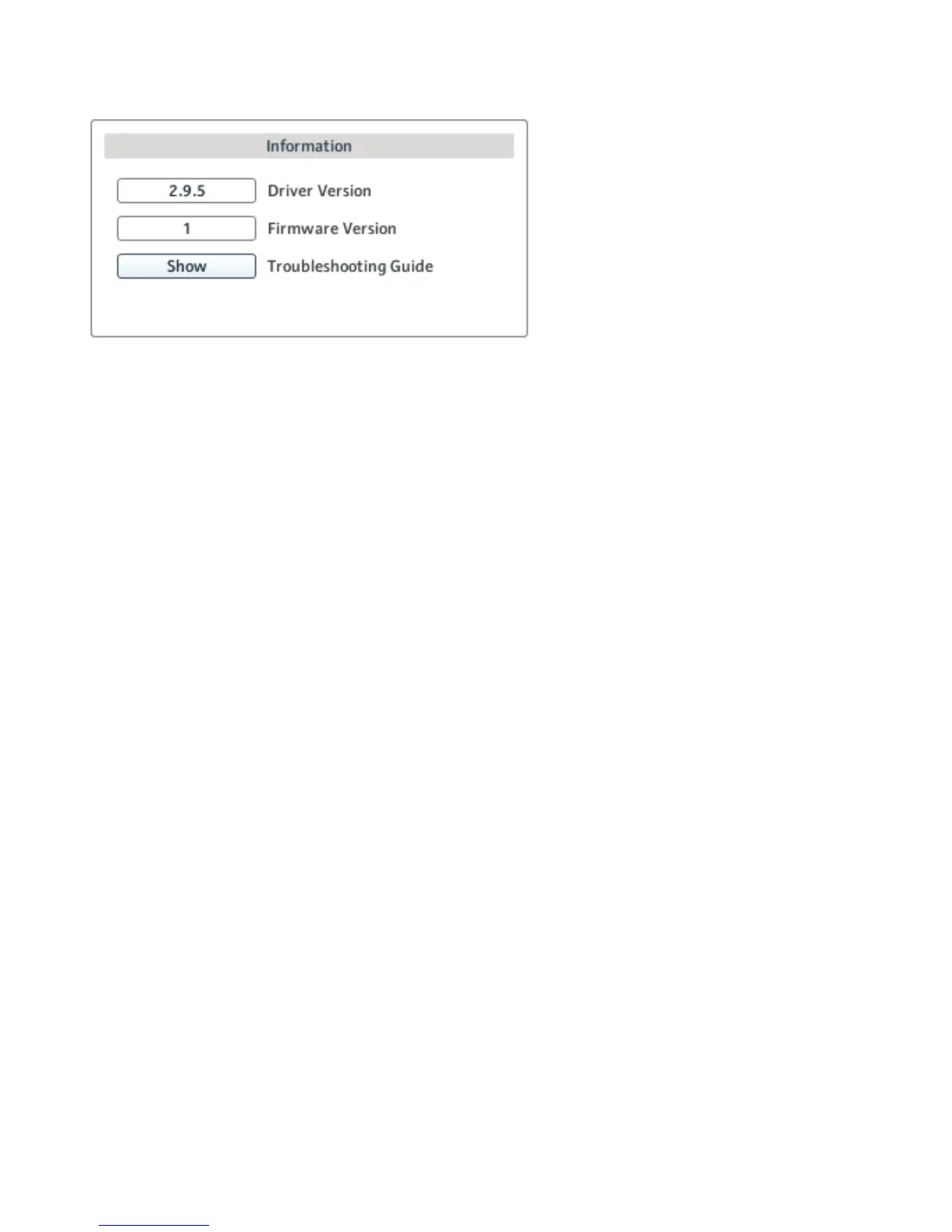32–KOMPLETEAUDIO6–Manual
Information Section
6.10TheInformation section in the DiagnosticspageoftheControlPanel.
The Information sectiondisplaysinformationaboutdriverandrmware,andprovidesaccessto
theAudioTroubleshootingGuide.Thissectionhastwodisplaysandabutton:
• Driver Version:Seethecurrentlyinstalleddriverversionhere.
• Firmware Version:Seethecurrentlyinstalledrmwareversionhere.
• Troubleshooting Guide:ClickShowtoopentheAudioTroubleshootingGuide.
