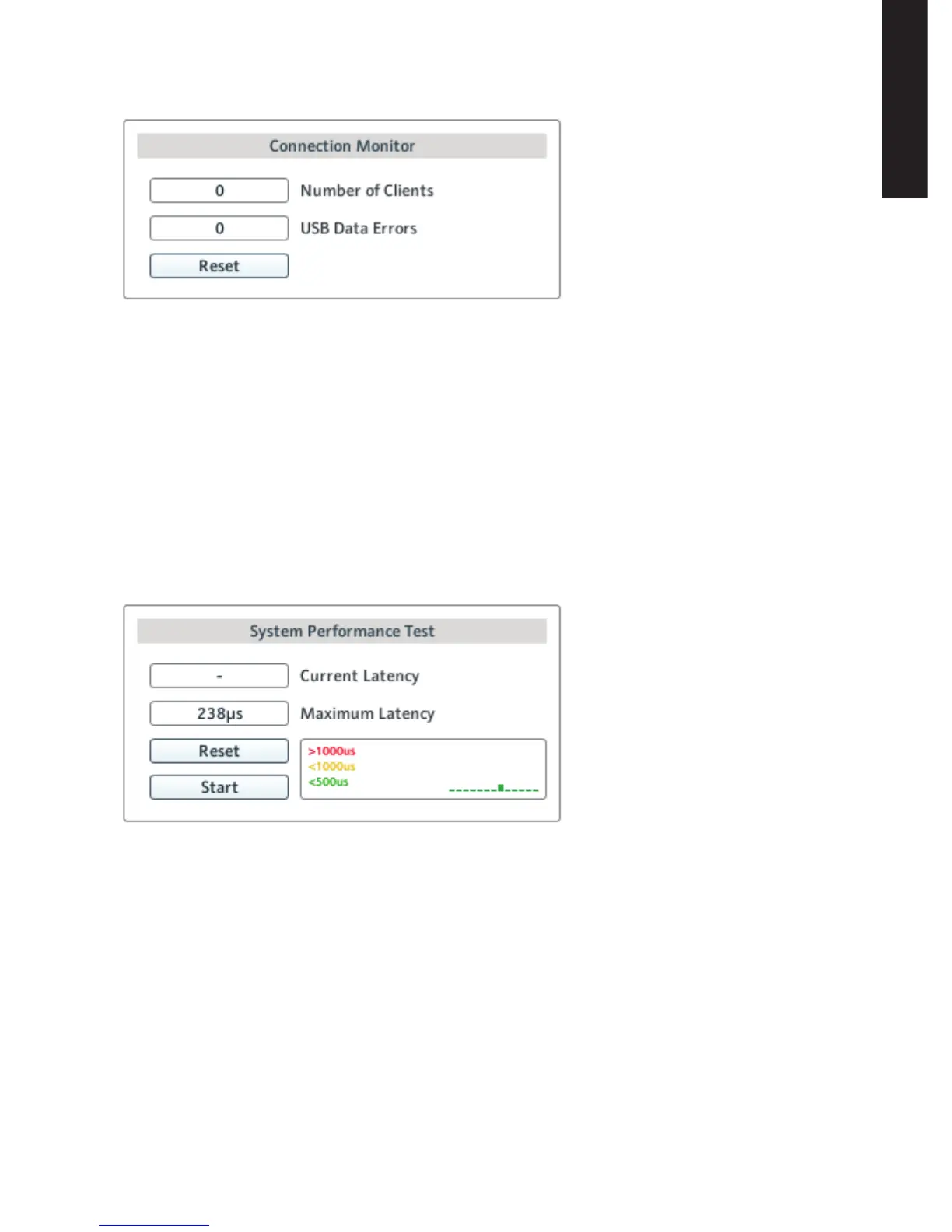KOMPLETEAUDIO6–Manual–31
ENGLISH
Connection Monitor Section
6.8TheConnection Monitor section in the DiagnosticspageoftheControlPanel.
The Connection Monitor sectionprovidesfeedbackonconnectedclientsandUSBdataerrors.It
hastwodisplaysandabutton:
• Number of Clients:displaysthenumberofclientsconnectedtotheinterface.Multiple
ASIOapplicationsarecountedseparately.WDMandWASAPIincreasethenumberby
one,nomatterhowmanyWDM/WASAPIapplicationsplayaudio.
• USB Data Errors:countsUSBdataerrors.Poorquality,orlongUSBcablesaswellasir-
radiationcanbethesourceofconnectionerrorsontheUSBbus.
• Reset:Aclickonthisbuttonresetstheerrorcount.
System Performance Test Section
6.9TheSystem Performance Test section in the DiagnosticspageoftheControlPanel.
The System Performance TestsectionprovidesmonitoringofthecurrentDPC(DeferredProce-
dureCall)latencyvalueofyourWindowssystem.ADeferredProcedureCallisaWindows
mechanismwhichallowshigh-prioritytasks(suchasthebasicsystemtasks)todelaylower-
prioritytasks.ThisspecicDPClatencyisnottobeconfusedwiththeoveralllatency,ex-
plainedinchapter10.2,butitcanaddtoit.Thesectionhastwodisplaysandtwobuttons:
• Current Latency:displaysthecurrentDPClatencyvalue.
• Maximum Latency:displaysthehighestDPClatencyvaluemonitoredsincethelasttime
you either started or restarted monitoring.
• Reset:PressthisbuttontoresettheMaximum Latencyvaluetozero.
• Start/Stop:PressthisbuttontostartmonitoringDPClatency.Oncestarted,thebutton
labelchangestoStop.