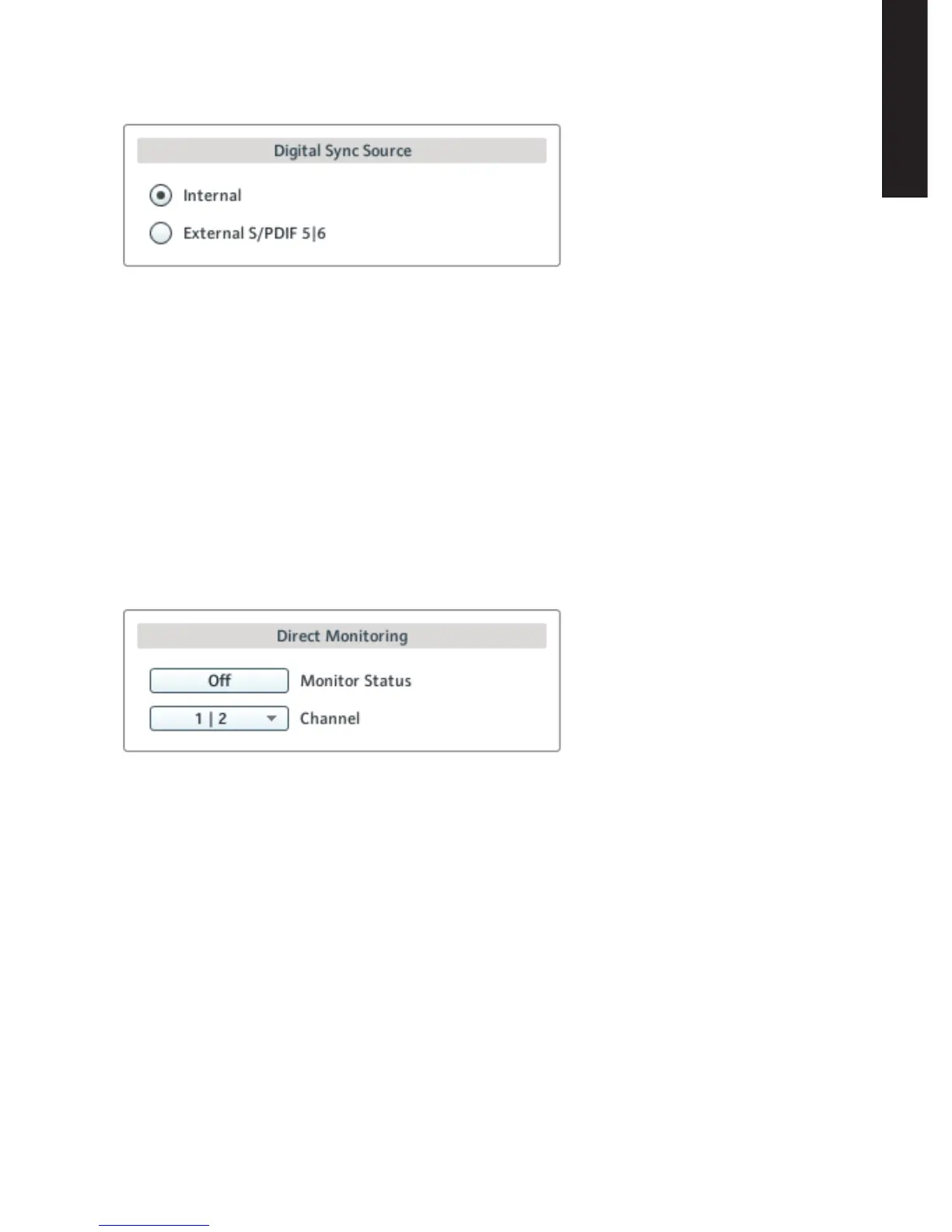KOMPLETEAUDIO6–Manual–29
ENGLISH
DigitalSyncSourceSection
6.4TheDigital Sync Source section in the Audio SettingspageoftheControlPanel.
In the Digital Sync Source section,youcanselectwhetherthedeviceusesitsinternalclockor
getssynchronizedtotheclockofanexternaldevice:
• Internal (standardsetting):Leavethisradiobuttonselectedifyoudon’twantthedevice
tobesynchronizedtotheclockofanexternaldevice.
• External S/PDIF 5|6:Selectthisradiobuttonifyouwantthedevicetobesynchronizedto
theclockofanotherexternaldeviceviaS/PDIF.Whenswitchingtothissetting,thede-
viceautomaticallytriestoestablishsynchronizationtoanexternalclockatthedigital
input/output5and6(seealsochapter5.2).Ifthesynchronizationrequestfails,the
interfaceswitchesbacktointernalclockmode.Ifthesynchronizationissuccessful,
thetoppanel’sSPDIFSYNClights(seechapter5.3).
DirectMonitoringSection
6.5TheDirect Monitoring section in the Audio SettingspageoftheControlPanel.
In the Direct Monitoring section,youcansetthedevicetobypassanysignalprocessingand
sendthesignalfromtheinputdirectlytotheoutputofthedevice(atzerolatency).
ThisfunctioncanbeaccessedfromtheMONITORsectiononthedevice’sfrontpaneltoo;
seechapter5.1forfurtherinformation.
The Direct Monitoringsectionhasabuttonandadrop-downmenu:
• Monitor Status:Activatingthedirectmonitoringroutesthesignaloftheinputs1and2di-
rectlytotheselectedoutputs(seeChannelsettingbelow)withoutsendingthemthrough
thecomputer,soyoucanmonitortheinputatzerolatency.
• Channel:Whendirectmonitoringisactive,selecttowhichoutputchannelssignalsfrom
inputs1and2willberouted.
