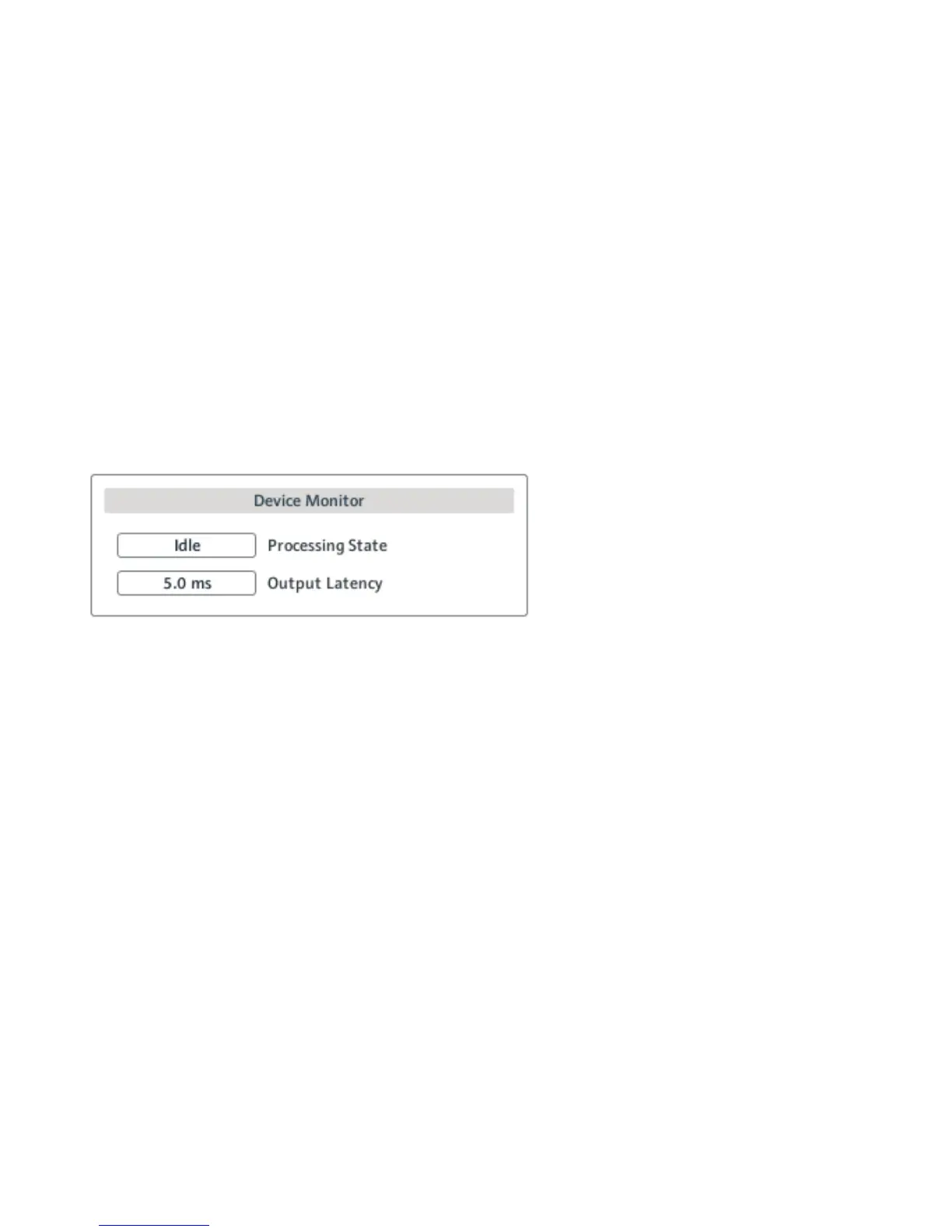28–KOMPLETEAUDIO6–Manual
Ifyouwanttousemultiplesoftwareclientssimultaneouslywiththedevice,keepinmind
they’llalsohavetosharethesamesamplerate.
• Process Buffer:Lowerthebuffersizevalueforaquickerresponsetimefromyourcom-
putertoaudiosoftwareandMIDIcontrolleractions.
When converting audioinformationtodigitaland vice versa,theaudiodriver needsto
storethedatainbufferpackages(audiobuffers)whicharethensenttoandprocessed
bytheCPU.Thehigherthebuffersize,thelongerittakesforasignaltonallyarriveat
theoutputasaudio.Youmightexperiencethisasadelaybetweenthetimeyouhitakey
onyourcomputerorcontrollerandwhenyouactuallyhearthesound.Thisdelayiscalled
latency.Aruleofthumbis:lowerbuffersizeresultsinlowerlatency.However,thereare
morefactorstolatencythanbuffersizealone(e.g.,CPUspeedandRAMsize).Youshould
startoffwithahigherbuffersizesetting,andgraduallydecreasethevalueuntilyound
theperfectbalancebetweenplayabilityandsystemperformance.Ifyouexperiencecrack-
lingattheaudiooutput,thechosenbuffersizeisverylikelytoolowforyourcomputer’s
CPUtocopewith,aslowerbuffersizecauseshigherCPUload.
Device Monitor Section
6.3TheDevice Monitor section in the Audio SettingspageoftheControlPanel.
The Device Monitorsectiondisplaysinformationabouttheaudiointerface’sprocessingstatus
andyoursystem’soutputlatency.Ithastwodisplays:
• Processing State:Theprocessingstatemonitorprovidesfeedbackonthecurrentstatusof
thedevice.Therearethreepossiblestatusmessages:
• Idle:interfaceisconnected,butnoclientdeliversaudiodata.
• Streaming:driverisworkingandprocessingaudiodata.
• Panic:driverstoppedstreaming.ToomanyUSBI/Oerrorsoccurredintheinterface
communication.
• Output Latency:Showstheamountofoutputlatencyinmilliseconds.