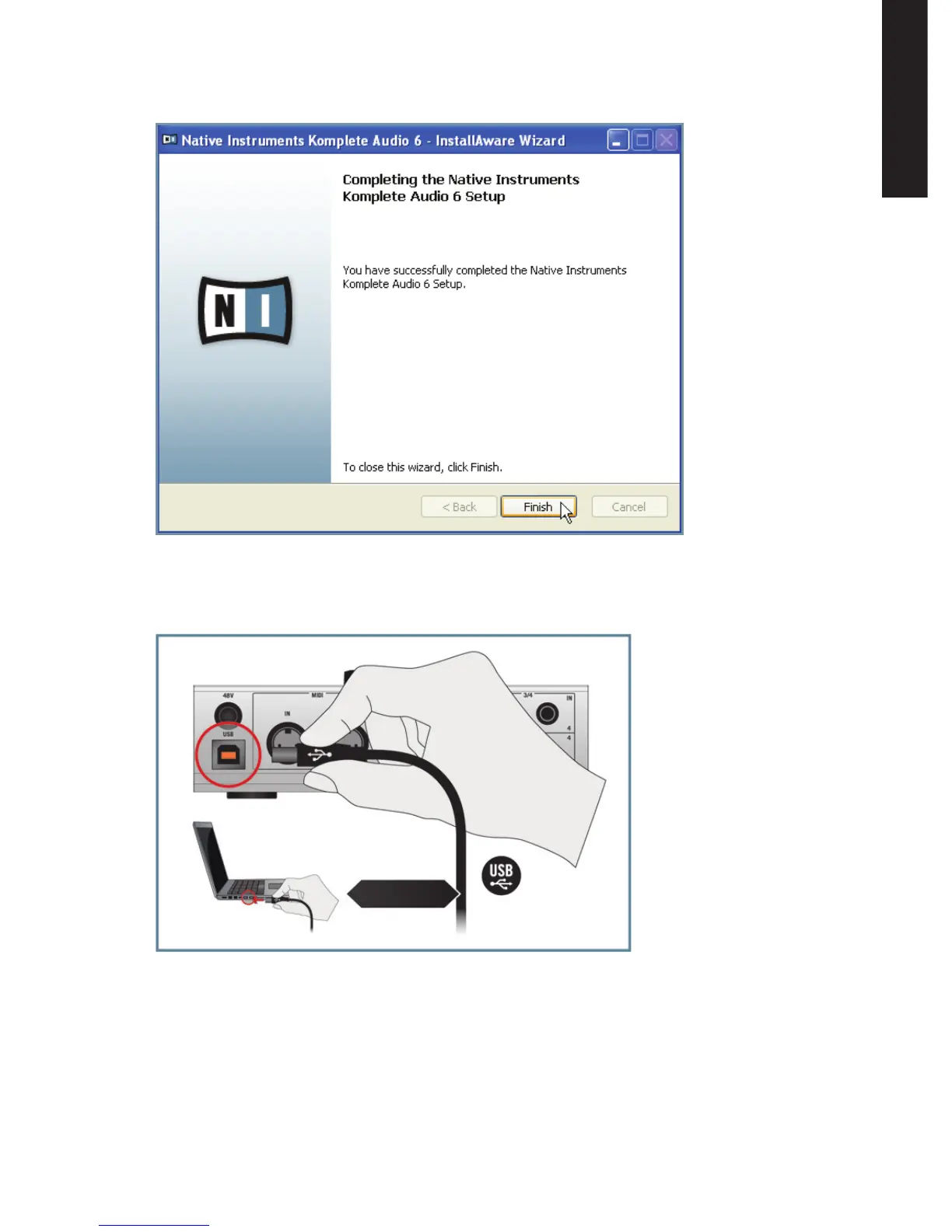KOMPLETEAUDIO6–Manual–13
ENGLISH
8. Oncetheinstallationhasbeenperformedsuccessfully,clickFinish.
9. Aftertheinstallerhasnishedrunning,connecttheKOMPLETEAUDIO6toaUSB
2.0portonyourcomputerusingtheUSBcableincludedinthepackage.
10. WindowswillidentifytheKOMPLETEAUDIO6andbeginthenaldriverinstallationprocess.
11. Choose NoifWindowsasksyoutosearchtheInternetforadriver.
12. Choose AutomaticwhenWindowsasksyouhowtoinstallthesoftware.
13. Click Finish to complete the installation.
