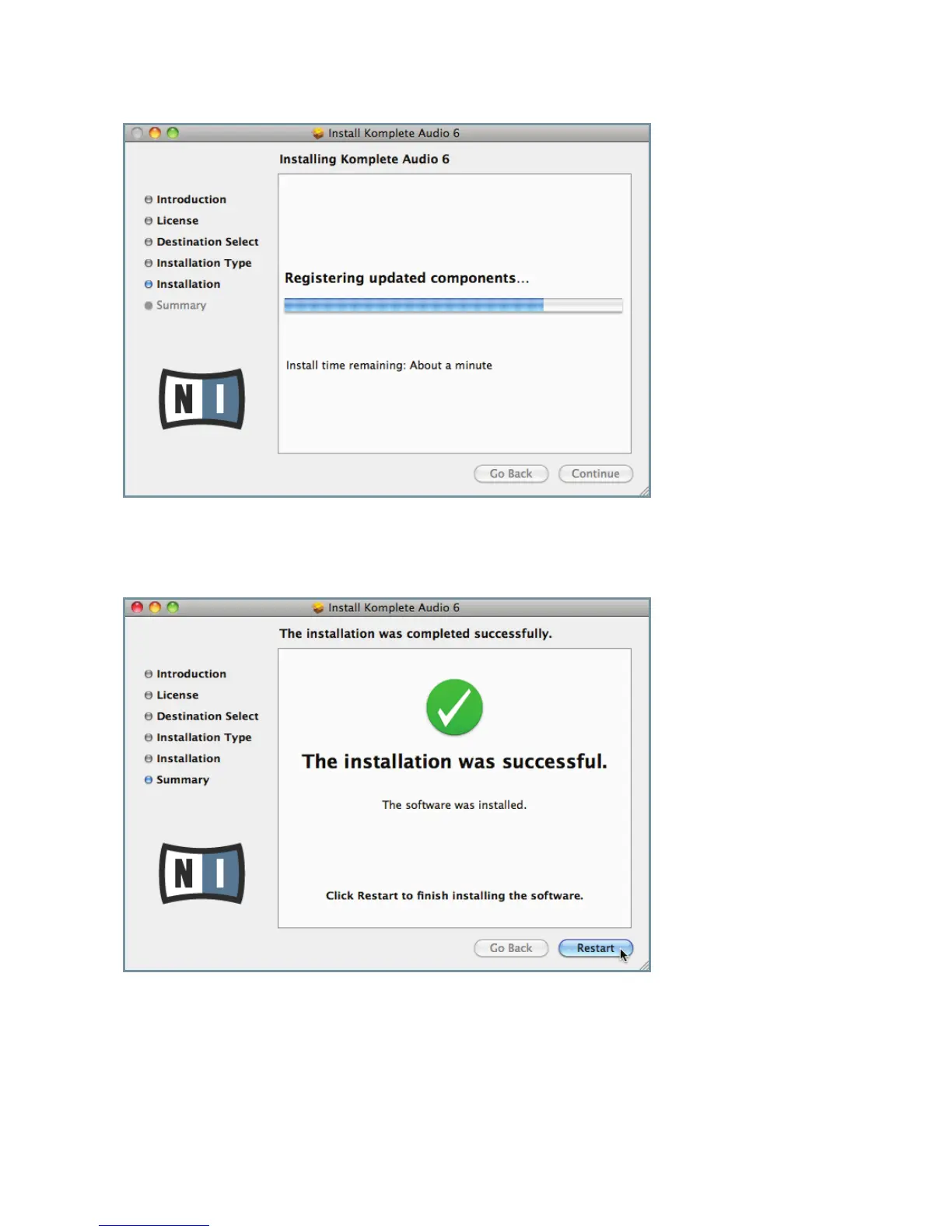18–KOMPLETEAUDIO6–Manual
11. Thenextscreeninformsyouabouttheprogressoftheinstallationprocedure.
12. Oncetheinstallationhasbeenperformedsuccessfully,youwillbepromptedtorestart
your Mac. Click Restart to restart your computer.
→ Allsoftwarecomponentsarenowinstalled,andtheKOMPLETEAUDIO6isreadyto
use.Proceedwithregistrationchapter3.3.