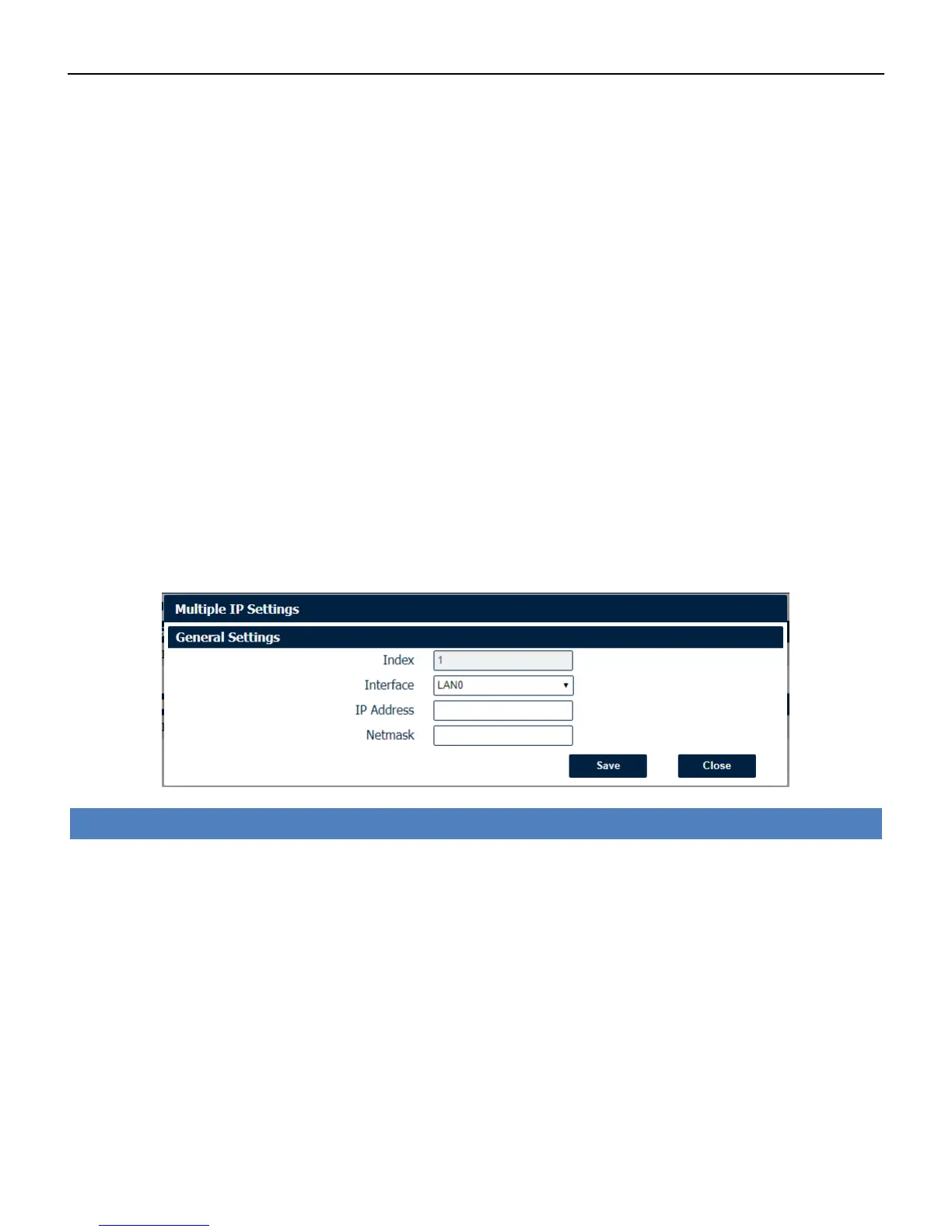Industrial Cellular VPN Router NR500 Series User Manual
Page 38 / 78
• Relay Server
Enter the IP address of DHCP relay server.
• IP Pool Start
External LAN devices connected to this unit will be assigned IP address in this range when DHCP is
enabled. This is the beginning of the pool of IP addresses.
• IP Pool End
This is the end of the pool of IP addresses.
• Netmask
Subnet mask of the IP address obtained by DHCP clients from DHCP server.
• Lease Time
The lease time of the IP address obtained by DHCP clients from DHCP server.
• Gateway
The gateway address obtained by DHCP clients from DHCP server.
• Primary DNS
Primary DNS server address obtained by DHCP clients from DHCP server.
• Secondary DNS
Secondary DNS server address obtained by DHCP clients from DHCP server.
• WINS Server
Windows Internet Naming Service obtained by DHCP clients from DHCP server.
Ethernet->LAN->Multiple IP Settings
• Interface
Select the configurate LAN port of this subnet.
• IP Address
Enter multiple IP address for this interface.
• Netmask
Enter subnet mask for this subnet.