NCR SelfServ 34 ATM Installation Guide
58 B006-6590-C000
FITTING DECALS
This section describes how to fit decals to the front of the ATM. Specifications for the
decals can be found in the publication NCR SelfServ 34 Site Preparation (B006-6586).
Card Orientation Window
To apply a decal behind the card reader orientation and card accept window, proceed as
follows:
1. Insert the two window extraction tools (supplied with the ATM) into the holes at the
bottom of the plastic window.
2. Pull the extraction tools forward and down to release the window.
3. Pull the plastic window out from the facia.
4. Fit the decal in the recess provided.
5. Replace the plastic window, ensuring it clicks back into place.
Advert Window
Both the lowered height collar and the standard collar with advert light require a decal. Fix
the advert decal to the surface of the light panel before fitting the collar. Make sure that the
panel is clean, dry and free of dust prior to applying the decal. The decal may be fitted to
the inside or outside of the light panel, depending on the light panel or decal design.
Entry/Exit Slot Decals
There are no decal recesses. For information on recommended decal positions, refer to the
publication NCR SelfServ 34 Site Preparation (B006-6586).
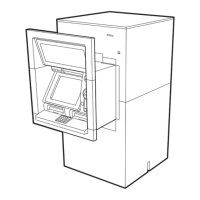
