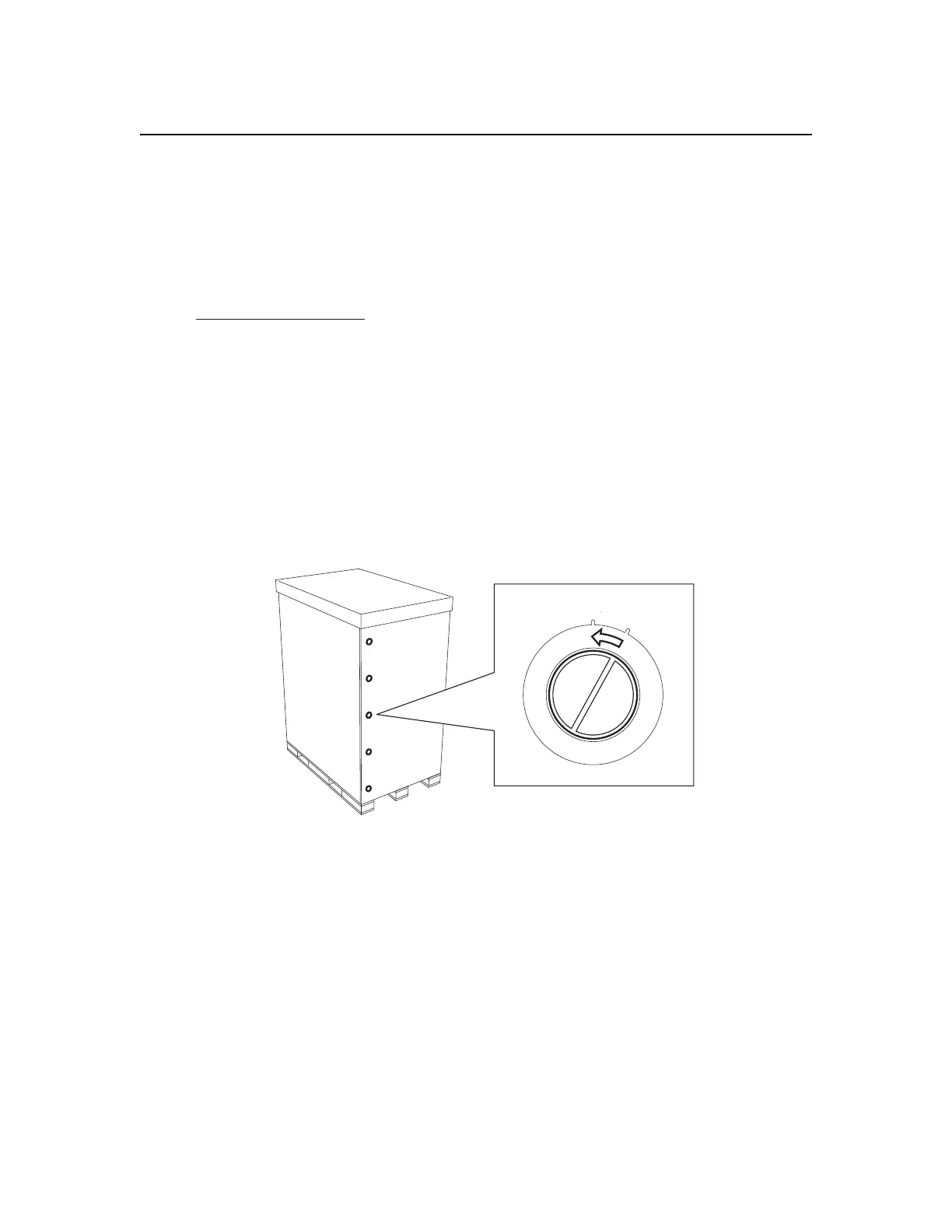NCR SelfServ 34 ATM Installation Guide
B006-6590-C000 5
PREPARING THE ATM FOR INSTALLATION
Removing the External Packaging
Before removing the external packaging, examine it for signs of damage which may have
occurred during transit. Examine the tape covering the clips to ensure it has not been
tampered with. Make a note of any external damage for inclusion in a damage report. See
Installation Report Form
for more details.
When the ATM is approximately in its final position for installation, remove the external
packaging as follows:
Note: Take care not to damage the ATM when removing the packaging.
1. Remove the staples holding the lid to the carton.
2. Remove the lid.
3. Remove the tape covering all the clips.
4. Remove the clips from both sides of the carton by turning the inner part of each of the
clips from the ‘closed’ position to the ‘open’ position, then pull out the clips.
5. Lever out the staples from the base of the carton and remove them.
6. Lift the carton walls away from the pallet.
7. If a SEET bag is fitted, remove any accessory cartons from the outside of the bag,
carefully cutting the strapping or tape as necessary. Cut the sealed SEET bag around
the bottom, then remove from the ATM.
8. Remove any other accessory cartons, including the box containing the collar parts, by
carefully cutting any strapping or tape, then removing the edge guard.
9. If fitted, carefully remove the plastic bag covering the ATM.
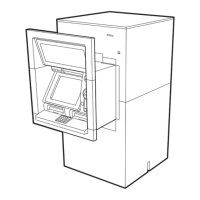