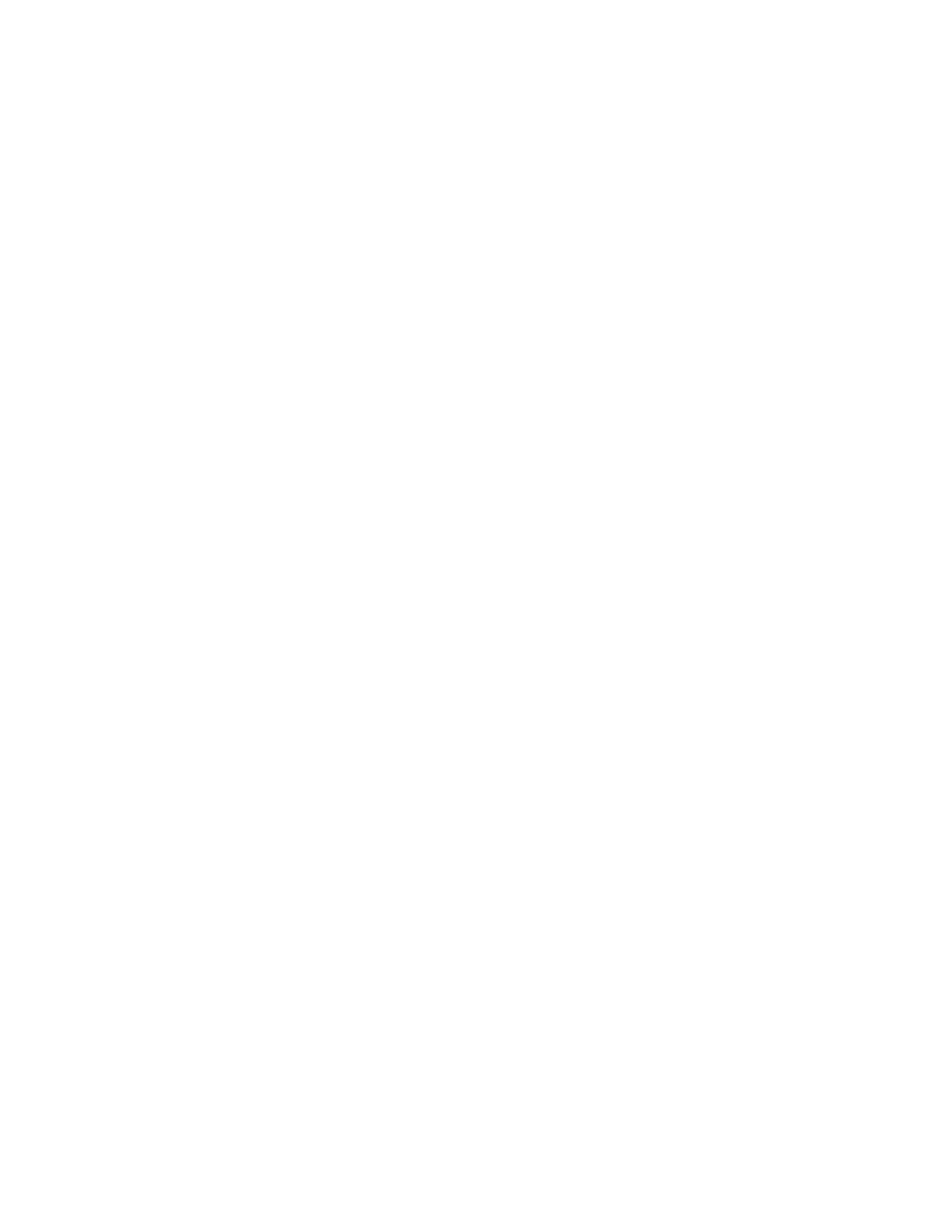NCR SelfServ 34 ATM Installation Guide
6 B006-6590-C000
10. Carefully remove the tape securing the plastic accessories bag to ATM. Remove the
following items from the plastic bag:
● ATM keys
● Airmail envelope
● Plastic bag containing screws and tools.
11. Remove all pieces of tape from around the exterior of the ATM.
Inspecting the ATM for Damage
After unpacking the ATM, inspect it for any signs of damage.
If the ATM is damaged, a report should be made in accordance with the following
procedures:
● Customers in the USA should refer to the Branch Practices manual and report the
damage on:
● Marketing communications document No. 73-130, file location 2-20-57
● Marketing communications document No. 71-273, file location 2-70-40
● Other customers should use one of the following procedures:
● Customers who are required to arrange their insurance locally should have the
claim processed locally. A separate report of damage should be made to Inventory
Return Control, Dayton
● Customers who have insurance arranged by NCR Insurance Department, Dayton,
must report the damage on Form F-2100 (Notice of Damage) to NCR Insurance
Department and send a copy to Inventory Return Control.
The addresses for NCR Insurance and Inventory Return Control are:
● Risk Management and Insurance, NCR Corporation, Dayton, Ohio 45479, USA.
● Inventory Return Control, International Field Engineering Support, NCR Corporation,
Dayton, Ohio 45479, USA.
Installation Report Form
The Installation Report Form delivered with the ATM should always be completed and
returned. Make sure that you report any problems in the following areas:
● Malfunction of the ATM or any of its devices
● Internal or external defects arising as a result of handling or transit damage
● Missing or damaged accessories. All the accessories should be fitted to the appropriate
feature inside the ATM.