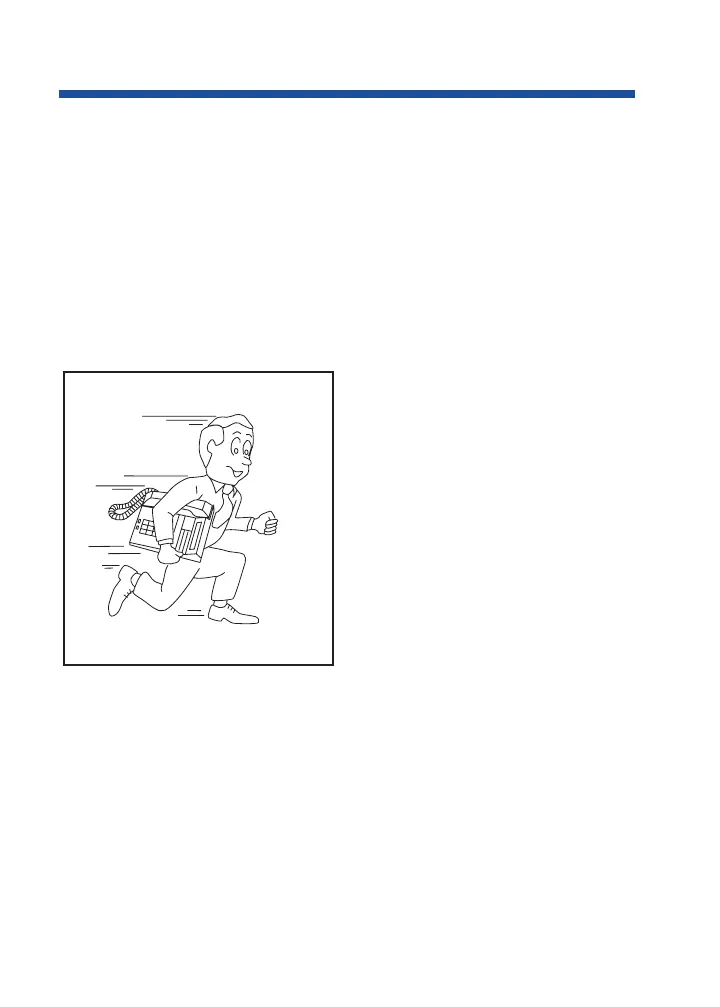There's no need to keep redialing your outside call if it's busy or unan-
swered - use Repeat Redial instead (page 101). And when your sys-
tem's lines are busy, Trunk Queuing (page 121) lets you wait for a
free one. If you have an emergency, Forced Trunk Disconnect (page
50) allows you to get through on a busy line right away.
With Voice Over (page 126), talk to a busy user - while they keep
talking to their initial caller. When you're busy on a call, you can do
the same thing with Reverse Voice Over (page 102).
Placing Calls Quickly
Store numbers that you call often
in Abbreviated Dialing bins
(page 11). You can easily dial the
stored number with just a few key
presses. To quickly retry the num-
ber you just dialed, try Last
Number Redial (page 61). If
you'll need to redial the number
later on, let Save Number Dialed
(page 105) retain it for you. Ever
call Directory Assistance for a
number and not have a pen to
write it down? Use Memo Dial
(page 67) to jot the number down in your phone's memory instead.
Using All Those Features!
4
0893400_04.qxd 8/11/04 10:42 AM Page 4
