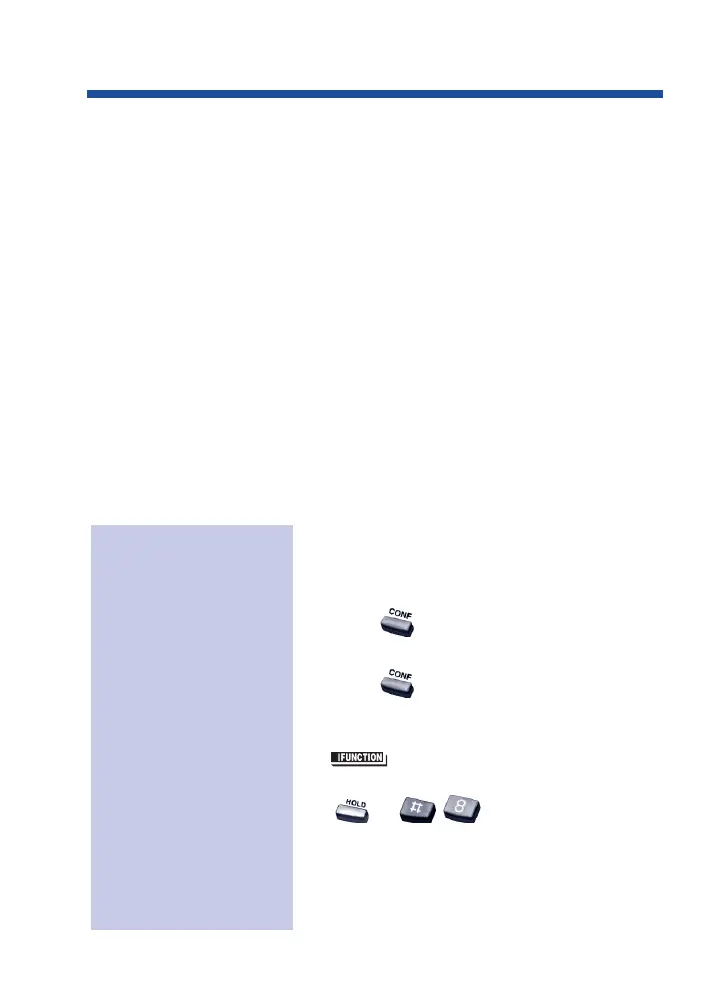Tandem Trunking lets you set up a Conference with two outside
callers and then drop out of the call - leaving the callers talking in an
Unsupervised Conference. Once you drop out you are not part of the
conversation. The Unsupervised Conference continues until either out-
side caller hangs up. Optionally, you can rejoin the Conference and
end it whenever you choose.
If you are a dispatcher for outside service people, for example, you
can use Tandem Trunking to put two of your service people in touch:
●
Answer a call from one service person.
●
Place a call to the second service person.
●
Set up the line-to-line Conference.
●
Drop out of the call.
There are two methods for setting up Tandem Trunking. Your
Communications Manager can tell you which method is available to you.
Method A
1. Set up first outside call.
This can be a call you placed or
answered.
2. Press .
3. Set up second outside call.
4. Press twice.
You now have a Conference between
you and the two outside parties.
5. (Transfer).
OR
+ .
You drop out of the call and leave the
outside callers talking to each other.
The line keys for the calls blink
(green) as long as the Unsupervised
To make a line-to-line
Conference:
113
Tandem Trunking
0893400_04.qxd 8/11/04 10:42 AM Page 113
