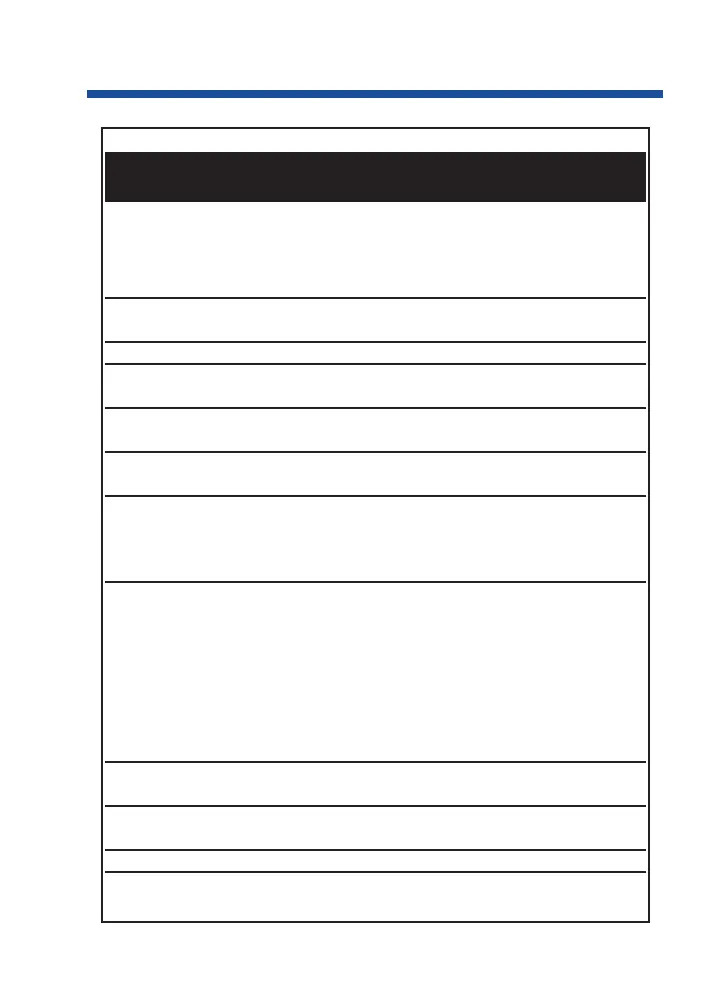Programmable Function Key Codes
Use key
For this feature code When you are Or dial
Abbreviated Dialing 27 Dialing a stored Common #2 + bin
Abbreviated Dialing number
28 Dialing a stored Group #4 + bin
Abbreviated Dialing number
Barge In 34 Barging In on a co-worker's -
conversation
Call Forwarding 16 Forwarding your calls (station) *2
Call Forwarding 17 Forwarding your calls (device) *4
Off-Premise
Call Forwarding / Do 37 Overriding an extension's Call -
Not Disturb Override Forwarding or Do Not Disturb
Call Redirect 49 + Redirecting an incoming call -
Dest. Ext.
Callback / Camp On / 35 Leaving a Callback request at a 2
Trunk Queuing busy extension, Camping On to
a busy extension, or Queuing for
a busy trunk
Central Office Calls 0001- Pressing a line key to place or #9
0200 answer a trunk call (where trunks
can range from 0001-0200)
*05 + Pressing a loop key to place or -
Type + answer a call. Type = 0
Group (Incoming), 1 (Outgoing) or 2
(Both ways), Group = 000 (All
groups in or ARS out) or 001-100
(Trunk Group)
Conference 07 Setting up a Conference or a #1
Meet Me Conference
Conference, Voice Call 32 Setting up a Voice Call -
Conference
Data Communications 66 Placing a data call -
Department Step 36 Step Calling through a Department #
Calling Group for an idle member
97
Programmable Function Keys
0893400_04.qxd 8/11/04 10:42 AM Page 97
