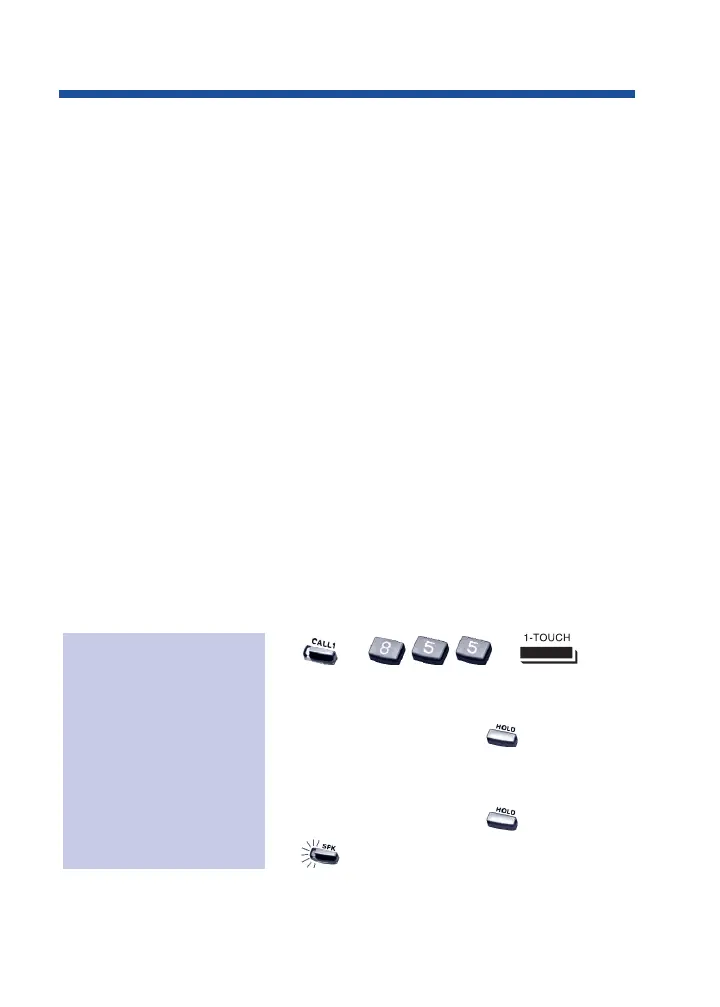Use your One-Touch Keys for one button access to co-workers, out-
side lines and selected system features. You'll find this a great time
saver when calling the clients and co-workers you talk to most often.
Instead of dialing the codes, just press the One-Touch Key.
Your One-Touch Keys give you:
●
Direct Station Selection - One button access to your co-worker's
extensions.
●
Personal Speed Dial (Outside Calling) - One button access to
outside lines, line groups and telephone numbers. (You can also
have Personal Speed Dial if your phone doesn't have One-Touch
Keys - see page 81).
●
Abbreviated Dialing - One button access to Common and Group
Abbreviated Dialing bins.
●
Feature Codes - One button access to Feature Codes (e.g., 2 for
Callback).
●
Chain Dialing - Linking two or more One-Touch Keys for lengthy
dialing scenarios.
One-Touch Calling is the first level of operation on the One-Touch
Keys. In other words, One-Touch Calling occurs when you just press
the One-Touch Key.
1. + + you
want to program.
2. Dial extension number you want
assigned to that key + .
3. Optional for Display Phones: Enter a
name for the One-Touch key (see Name
Storing on page 73) + .
3. to hang up.
To program a One-
Touch Key for DSS
(extension) calling:
78
One-Touch Calling
0893400_04.qxd 8/11/04 10:42 AM Page 78
