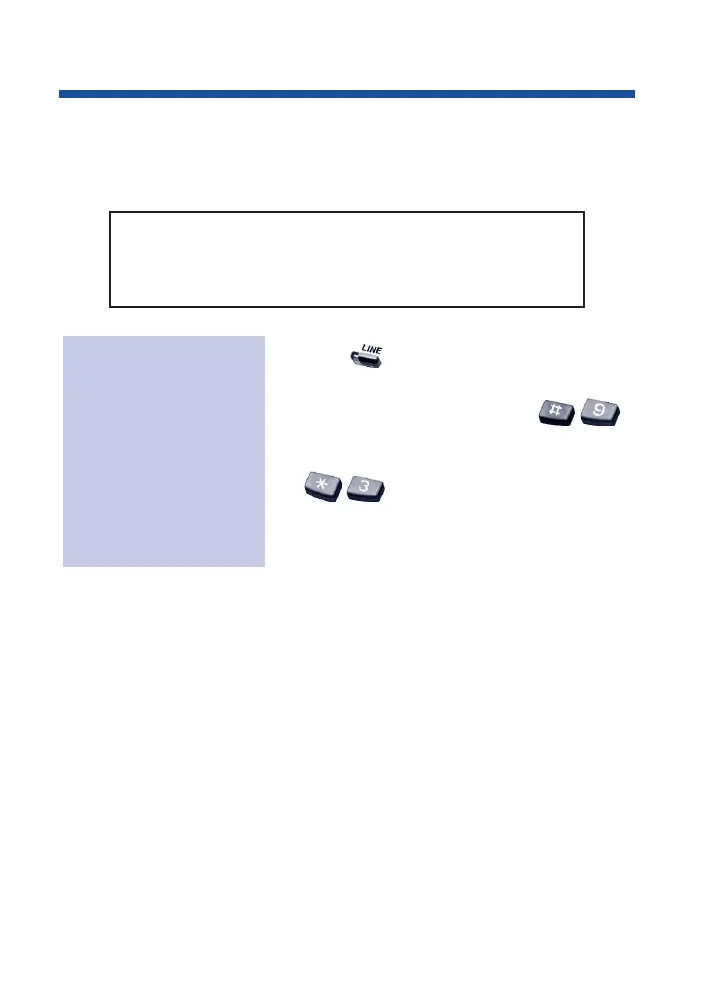Forced Trunk Disconnect enables you to disconnect (release) another
extension's active outside call if you need to use their line. You can
then place a call on the released line.
1. Press for the busy trunk.
OR
Dial trunk access code (e.g.,
+ trunk number).
2. .
You hear confirmation beeps as the
system disconnects the line. You can
now place a call on the free line.
To disconnect a busy
trunk:
C A U T I O N
Forced Trunk Disconnect abruptly terminates the active
call on the line. You should use this feature only in an
emergency and when no other lines are available.
50
Forced Trunk Disconnect
0893400_04.qxd 8/11/04 10:42 AM Page 50
