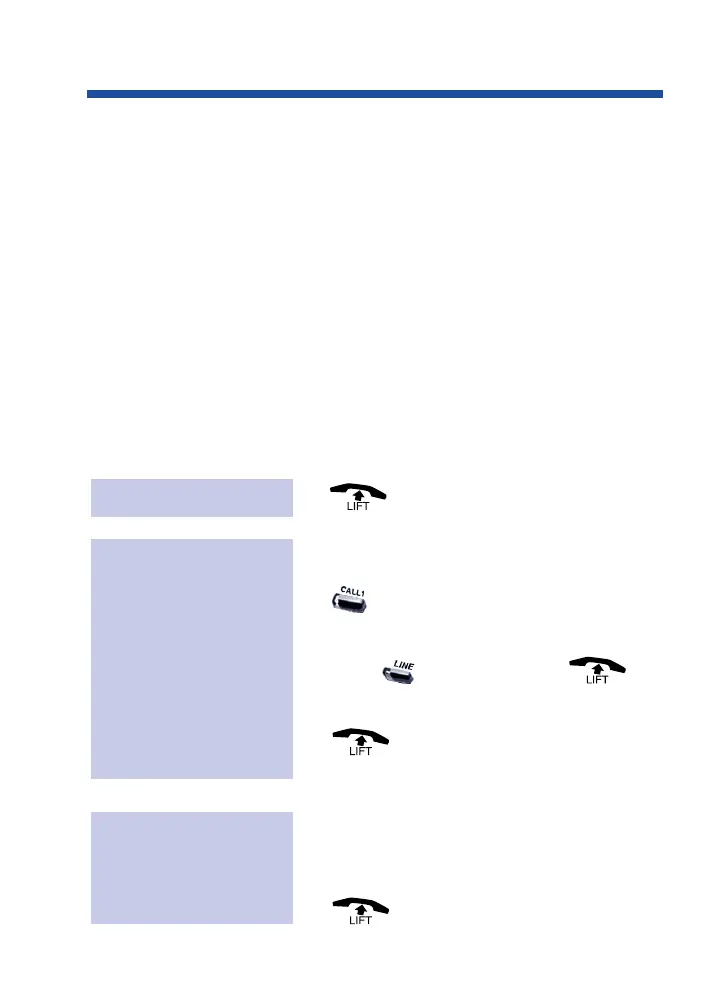Call a co-worker or outside party by just lifting the handset on your
telephone. The call goes through automatically - there is no need to
dial digits or lift the handset. There are two types of Ringdown:
Ringdown Extension and External Hotline. With Ringdown Extension,
you reach another extension (typically a lobby or service phone) when
you lift the handset. If your phone has External Hotline, your phone
automatically dials a specified Common Abbreviated Dialing number
instead. If you want either of these Ringdown options on your phone,
talk to your Communications Manager.
When a user lifts the handset on a Ringdown Extension, the ringdown
occurs after an interval that is set in system programming. Try to mon-
itor this operation. If the interval is too long, unauthorized users may
have time to call your co-workers or use system features. (External
Hotline always occurs as soon as you lift the handset.)
1.
1. Do not lift handset.
2. + Place Intercom or outside call.
OR
Press for outside call +
OR
+ Place Intercom call before
Ringdown goes through.
1. Speak toward your phone if the call
voice-announces.
OR
if call rings.
To answer a call if you
are a Ringdown
Destination:
To bypass Ringdown
(for Ringdown
Extension only):
To use Ringdown:
103
Ringdown
0893400_04.qxd 8/11/04 10:42 AM Page 103
