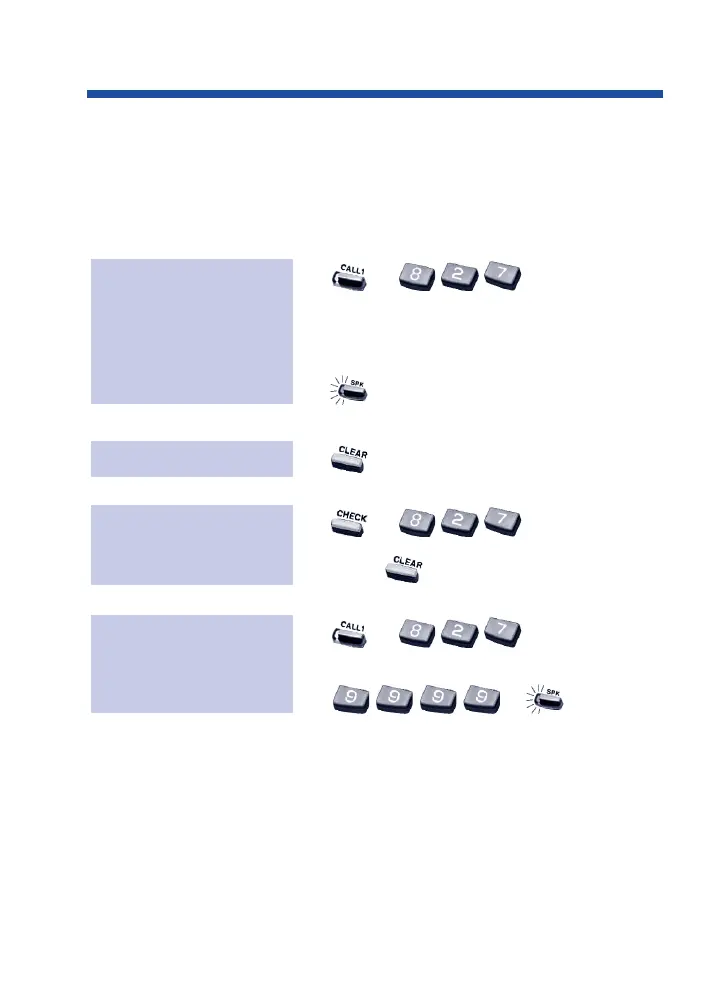You can use your extension like an alarm clock to remind you of
appointments and important meetings. Your phone has two types of
alarms:
●
Alarm 1 - which sounds only once at the preset time.
●
Alarm 2 - which sounds every day at the preset time.
1. + + Alarm type (1
or 2).
2. Dial the alarm time (24-hour clock).
For example, for 1:15 PM dial 1315.
3. to hang up.
1.
1. + + Alarm type 1
or 2 + .
1. + + Alarm type 1
or 2.
2. + to hang up.
To cancel an alarm:
To check the pro-
grammed alarm time:
To silence an alarm:
To set the alarm:
Alarm
15
0893400_04.qxd 8/11/04 10:42 AM Page 15
