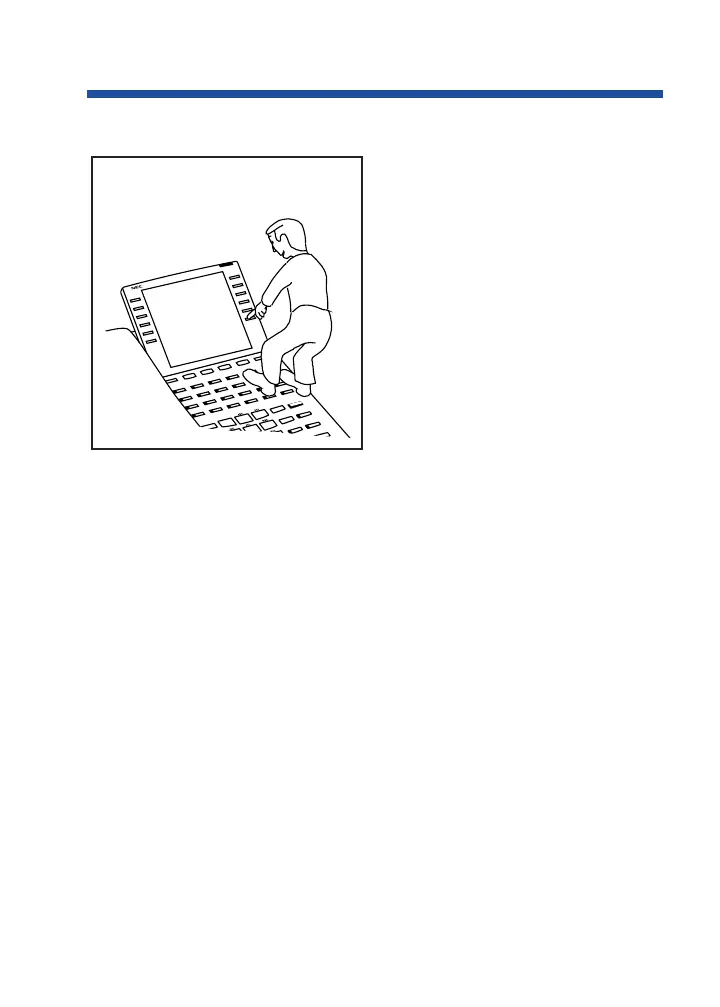And, Your Super Display Does The Thinking
Do you want a feature but not
know how to use it? Have you
ever been busy on a call and not
remembered the options your
phone provides? If you have an
optional Super Display Telephone,
the Soft Keys on your telephone
do the thinking for you.
When you use your Super Display,
your One-Touch Keys automatical-
ly turn into Soft Keys. A Soft Key
is a variable feature key - the
function of the key changes to match what you are doing. This lets you
spend more time thinking about your job and less time thinking about
your telephone.
1
2
3
456
7
89
10
11 12
13 14
15 16
17
18
19 20
21 22
23
24
2
5
8
4
7
3
6
9
C
ALL 2
CALL 1
DND
HO
LD
LND
DIAL
MIC
FLASH
SPK
CONF
M
SG
N
2
IP
-1
2
CLEAR
CHECK
1
?
Using All Those Features!
9
0893400_04.qxd 8/11/04 10:42 AM Page 9
