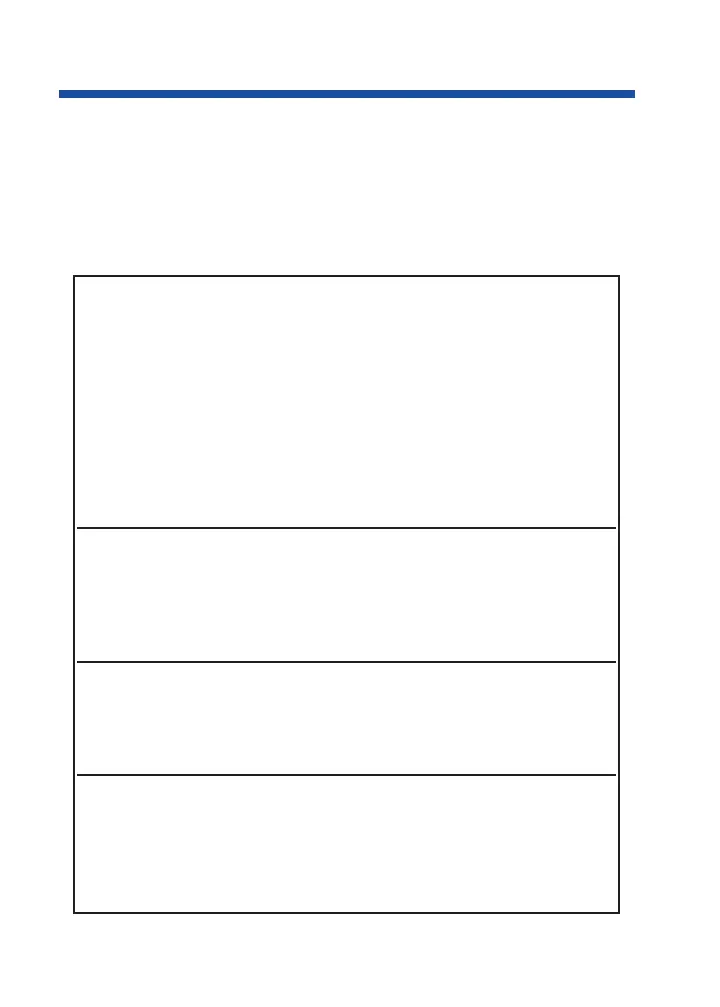☞
This feature requires either an optional NVM-Series Voice Mail
system or an AspireMail PCB installed in the system.
Tired and frustrated by missed calls, inaccurately written messages and
telephone tag? End these hassles with Integrated Voice Mail. Ask your
Communications Manager if you have this type of Voice Mail system
installed. Integrated Voice Mail enhances your phone by giving you:
Call Forwarding to To have your incoming calls
Voice Mail automatically go to your mailbox, for-
ward your calls to Voice Mail. Your
callers can leave a message instead of
calling back later. You can have forward-
ing for all calls immediately, for unan-
swered calls, or for both unanswered
calls and when your extension is busy.
You can even have your phone emulate
an answering machine (called Personal
Answering Machine Emulation).
Leaving a Message When you call a co-worker and their
phone is unanswered, busy or in Do Not
Disturb, you can easily leave a message
in their mailbox. You don't have to call
back later.
Transferring to Transfer a call to your own or a
Voice Mail co-worker's mailbox. After the Transfer
goes through, your caller can leave a
message in the mailbox.
Conversation While on a call, press your Record key to
Record record the conversation in your mailbox.
Voice Mail stores the conversation like any
other voice message. You can then save,
edit or delete the recorded conversation.
122
Voice Mail
0893400_04.qxd 8/11/04 10:43 AM Page 122
