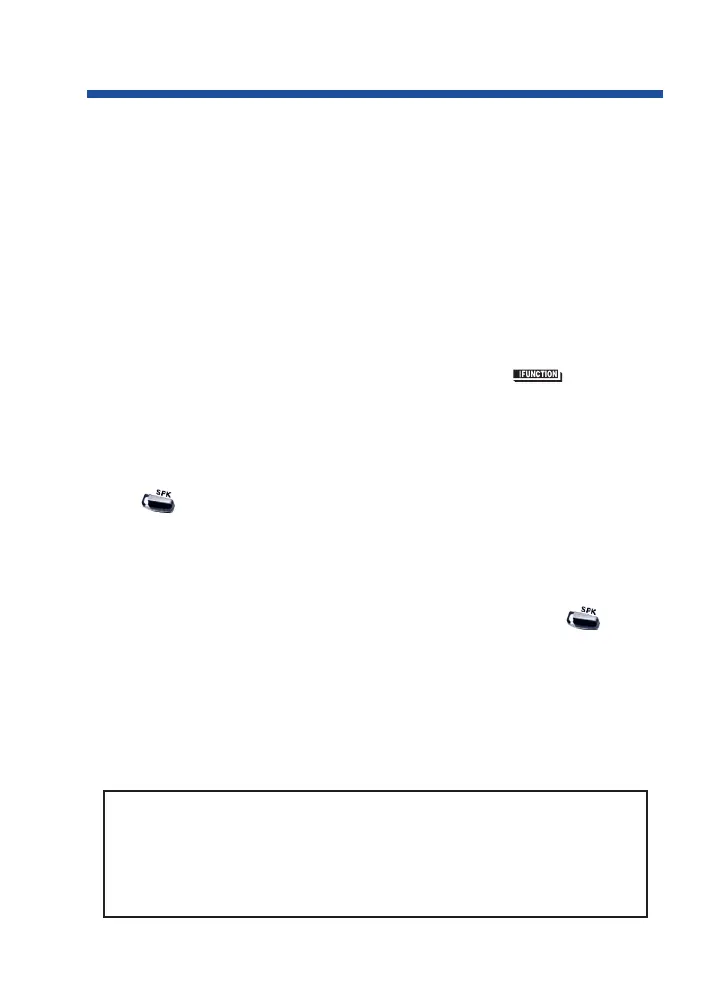Your telephone's Alphanumeric Display helps you use features and
tells you about your calls. For example, a ringing outside line may dis-
play a name before you answer it. (You may be able to change the time
on your phone if it's not correct. Turn to page 115 for more.)
Press a One-Touch Key for one-button contact with co-workers and
outside callers, or when using certain features. To learn how to pro-
gram your One-Touch Keys, go to page 78.
Function Keys are normally line keys, but you can program them for
other features. In this handbook, the feature assigned to a function key
appears in parentheses next to the key. For example, (Hotline)
means press the function key set for Hotline. See page 96 for more.
Line Appearance Keys are Intercom keys for placing and answer-
ing calls. If you're busy on one - just use the other.
Press for Handsfree calls, or use the handset instead. See
Handsfree Options below. The Microphone picks up your voice for
Handsfree calls, while Feature Keys speed up using common features.
Handsfree Options
●
Handsfree lets you place and answer calls by pressing
instead of using the handset. Your telephone must have a
Speakerphone if you want to use Handsfree.
●
With Automatic Handsfree, press a line or Line Appearance key
without lifting the handset. You normally have this feature.
●
If you have Monitor, you can place a call without lifting the hand-
set but you must lift the handset to speak. Telephones without
Speakerphones have Monitor.
Due to the flexibility built into the system, your dialing codes may differ
from those in this guide. Review Your System's Dialing Plan on page 131
and check with your Communications Manager.
Also, the system may restrict you from using some of the features in this
handbook.
Using Your Telephone
1
0893400_04.qxd 8/11/04 10:42 AM Page 1
