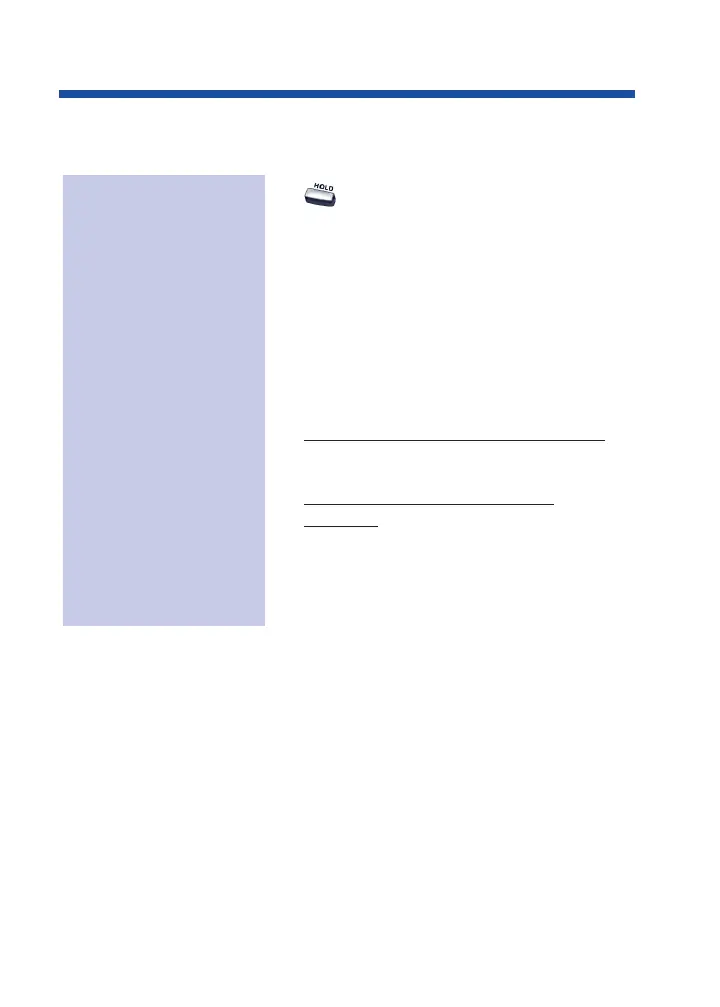Transferring Intercom Calls
1. + Extension to receive your call.
If the extension is busy or doesn't
answer, you can dial another extension
number or press the flashing CALL key
to return to the call. In addition, you
may be able to hang up and have the
call Camp-On.
2. Announce call and hang up.
If your co-worker doesn't want the
call, press the flashing CALL key to
return to it.
W
ith Automatic On Hook Transfer
The call is transferred when you
hang up.
Without Automatic On Hook
Transfer
You must press your Transfer Key to
Transfer the call.
To Transfer the call unscreened, press
your Transfer key and hang up without
making an announcement.
To Transfer your
Intercom Call:
118
Transfer
0893400_04.qxd 8/11/04 10:42 AM Page 118
