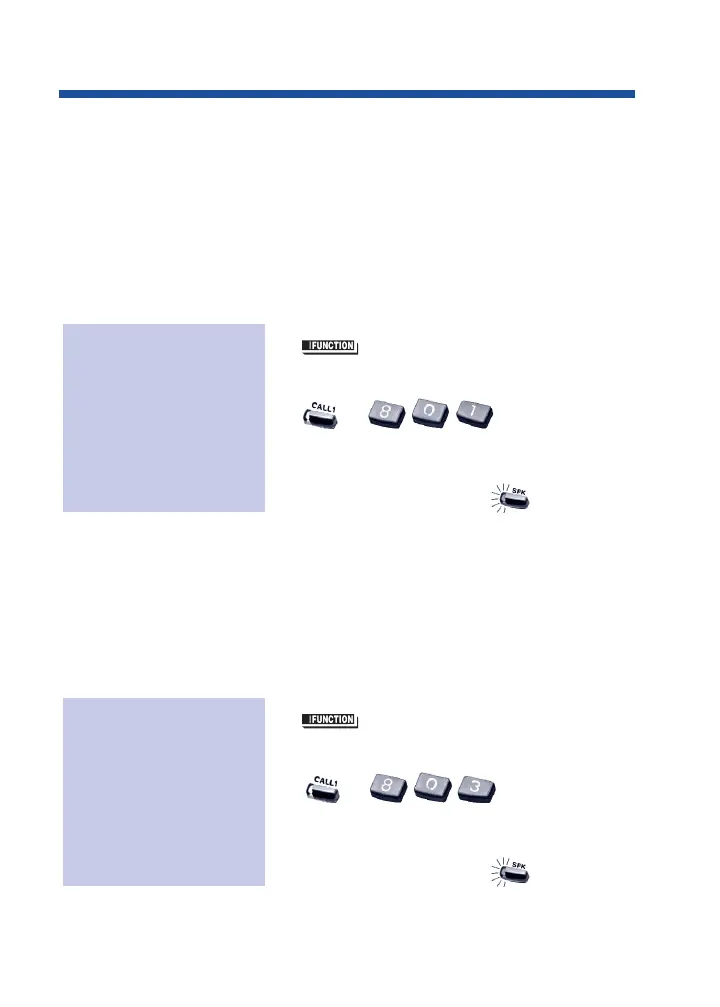Internal Paging
Need to locate a co-worker or make an announcement? Use Internal
Paging. Your system can have All Call Internal Paging and, depending
on your system, up to 64 zones of Internal Paging. When you make an
All Call Paging announcement, your voice broadcasts to all extensions
set to receive All Call Paging. When you make a Zone Paging
announcement, your voice broadcasts to all the idle extensions in the
zone you called.
1. (Internal Paging).
OR
+ + Zone.
Internal Paging zones are 0-9 or 00-
64 (0 and 00 are All Call Internal
Paging).
2. Make announcement + to hang up.
External Paging
If you have your own external speaker system installed, you may be
able to use it for External Paging. This is particularly helpful in large
or noisy areas where the Internal Paging speakers in the telephones are
not loud enough. Your system can have All Call External Paging and
up to 8 zones of External Zone Paging.
1. (External Paging).
OR
+ + Zone.
External Paging zones are 0-8, where
0 is All Call External Paging.
2. Make announcement + to hang up.
To make an External
Page:
To make an Internal
Page:
88
Paging
0893400_04.qxd 8/11/04 10:42 AM Page 88
