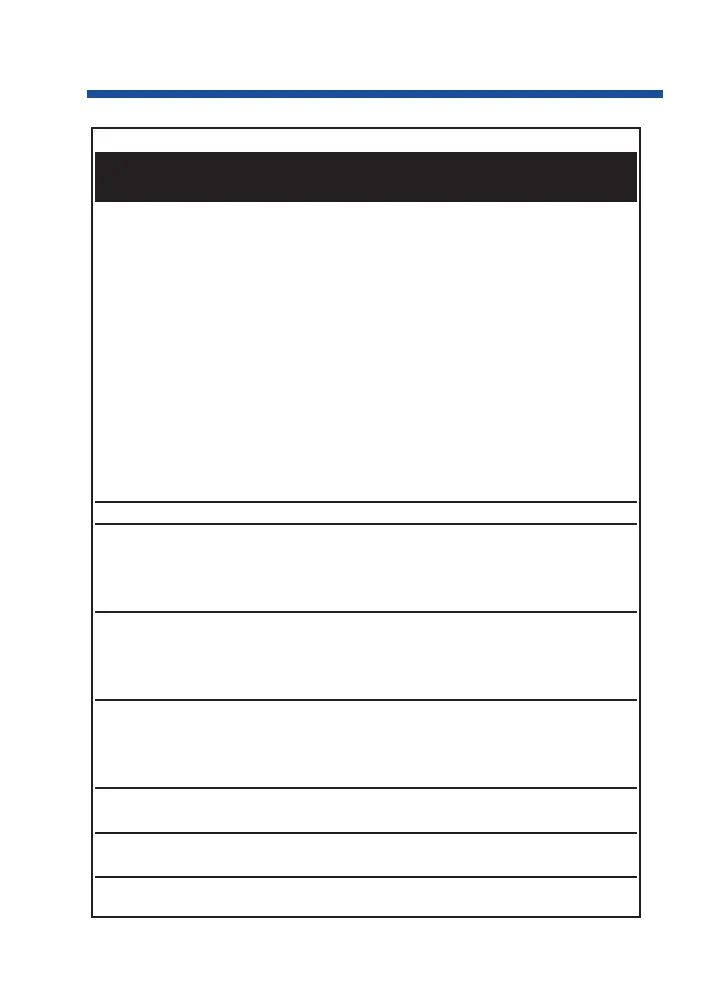Programmable Function Key Codes
Use key
For this feature code When you are Or dial
Night Service 09 + Activating the Day Mode = 1 818 + 1
mode Activating the Night Mode = 2 818 + 2
Activating the Midnight 818 + 3
Mode =3
Activating the Rest Mode = 4 818 + 4
Activating the Day 2 818 + 5
Mode = 5
Activating the Night 2 818 + 6
Mode = 6
Activating the Midnight 2 818 + 7
Mode = 7
Activating the Rest 2 Mode = 8 818 + 8
Off Hook Signaling 33 Signaling a busy extension 7
Paging, External 19 + Making an external zone page 803
zone + zone
20 Making a Combined All Call 803
page + 0
Paging, Internal 21 + Broadcasting to an Internal 801
zone Paging Zone + zone
22 Broadcasting an Internal All 801 +
Call Page 0 or 00
Park *04 + Placing a call into or retrieving #6
orbit a call from a Park Orbit (Park)
(1-9 or *6
01-64) (Pickup)
Repeat Redial 29 Activating Repeat Redial DIAL +
LND
Reverse Voice Over 47 + Initiating Reverse Voice Over -
dest. ext.
Room Monitor 39 Activating Room Monitor -
99
Programmable Function Keys
0893400_04.qxd 8/11/04 10:42 AM Page 99
