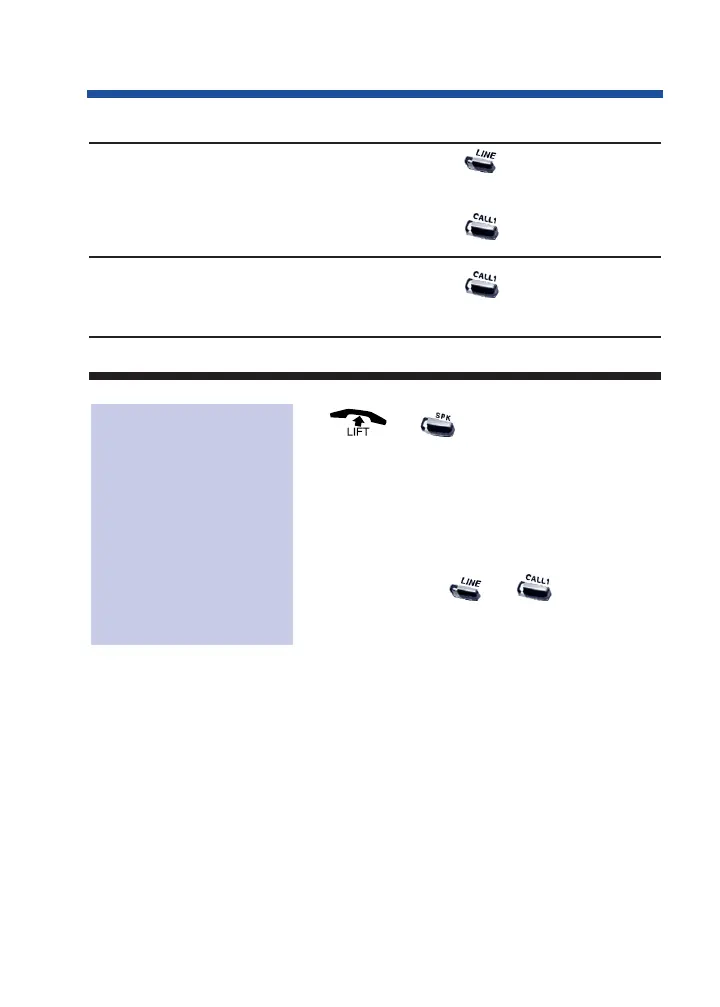83
For this type of call... You hear... And see...
Transferred Call Two quick rings - flashing slowly
(If you have a line repeated (green)
key for it)
flashing fast
Transferred Call Two quick rings -
(If you don't have a repeated flashing fast
line key for it)
1
These calls initially ring only at your phone.
1. or .
Depending on how your phone is set
up, you may answer the call automati-
cally. You phone's Line Preference
(page 62) determines what happens
when you lift the handset or press SPK
to answer a call.
2. Press flashing or .
You may be able to dial #0 at night to
pick up calls not ringing your phone.
To answer an outside
call:
Outside Calls, Answering
0893400_04.qxd 8/11/04 10:42 AM Page 83
