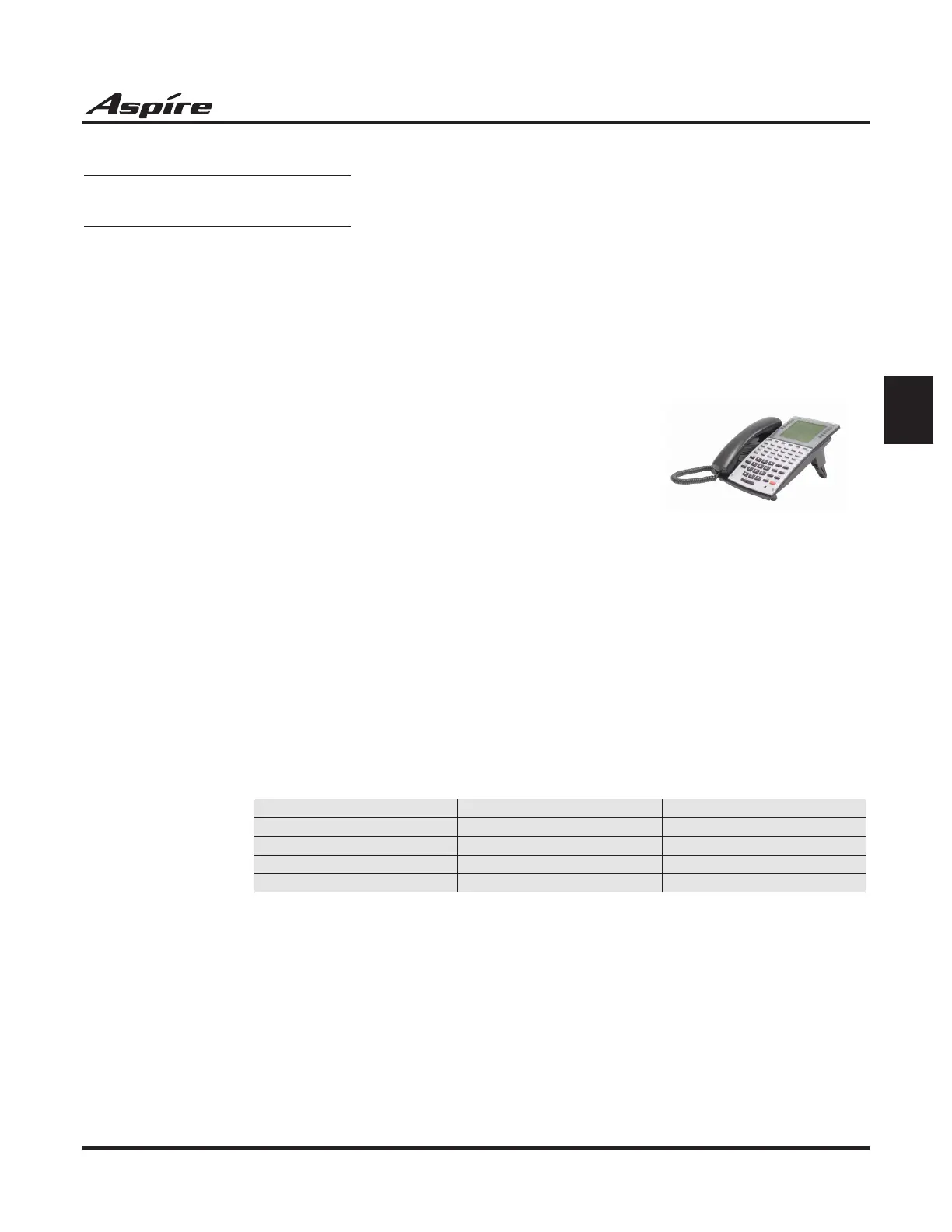Section 2: Components
Product Description
5
2
Section 2: Components
The Telephones
✍
Make a note. . .
For your convenience. . . there is a Parts List located at the end of this guide. You should Þnd this
list helpful when selecting system equipment. More detailed tools are also available — ask your
Account Representative for the speciÞcs.
34-Button Super Display Telephone – P/Ns 0890049 & 0890050
The Super Display Telephone, which is supported with soft-
ware 1.07 or higher, is the system's premier telephone instru-
ment, featuring an interactive 9-line, 24-character display
with 12 associated interactive keys. As the Super Display
Telephone user processes calls, the interactive key functions
change to provide intuitive access to the system's most
sophisticated features. Every Super Display Telephone has a
built-in speakerphone for full Handsfree operation. Handsfree
Answerback and Intercom voice-announce capability is also
standard.
The telephone's 24 programmable function keys can be customized by the user for one-button
access to co-workers, features like Paging or Park or speciÞc outside lines. The Dual LEDs in each
programmable key help the user see which calls are for them and which features are active. Access
to other commonly used features is simpliÞed by 15 Þxed feature keys.
In addition, the Super Display Telephone provides a built-in wall-mount bracket, as well as adjust-
able legs which allow each phone to be angled at a height which best suits the user.
Note that the three IP adapters (IP, ADA2, and PSA) do not work on the Super Display Telephones.
✍
At a glance
Super Display Telephone - Part Numbers
0890049 & 0890050
Function Keys:
✔
Accepts 110-Button DSS:
✔
Accepts 24-Button DLS:
✔
Handsfree (Speakerphone):
✔
Dual LEDs:
✔
ADA Adapter:
✔
ADA2 Adapter:
No
APA Adapter:
✔
APR Adapter:
✔
CTA Adapter:
✔
CTU Adapter:
✔
ILPA Adapter:
No
IP Adapter:
No
PSA Adapter:
No
