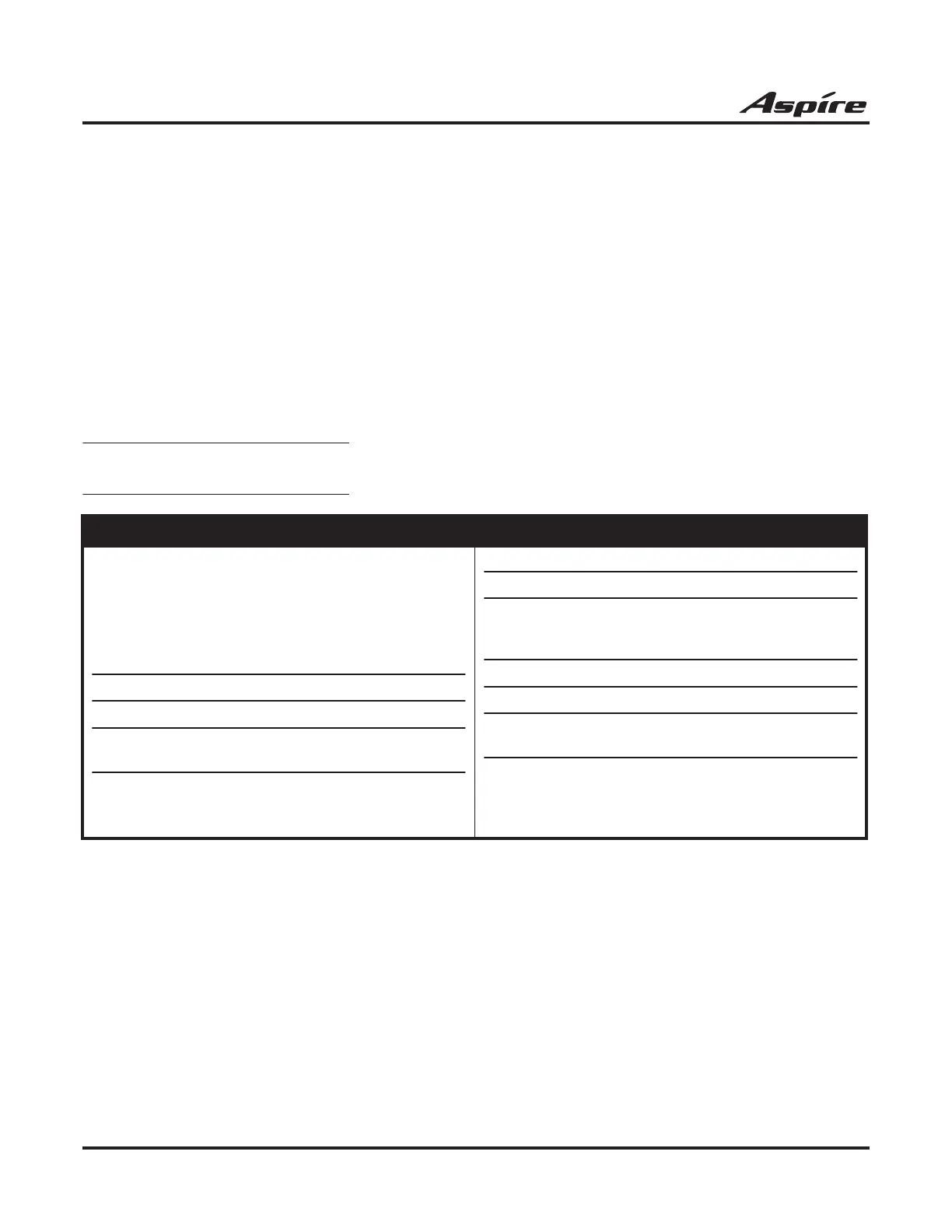Section 3: Features
146 Product Description
Under key 1:
Under key 0:
Under key *:
With this change, to enter a space or accept an entry, the # key is used. However, this key will only
work when performing user programming (such as Name Storing for an extension, service code
800). When in system programming, the right arrow soft key must be used to advance the cursor.
Networking
ÁÀÂÃÇÉÊ ì ó
ôÕúäöüaeθ
π ∑ σ Ω ∞ ¢£
Aspire S Aspire M/L/XL
• Networking with VoIP or BRI available. PRI Network-
ing is not available.
• Keep Alive options added with software 1.11+.
• PRI Channel Limitation is not available.
• Transfer Network trunk to local voice mail using voice
mail key requires software 3.05+.
• Enhanced Fax Over Networking requires software
4.93+.
• Two System Networking available with software 1.07+.
• Multiple Site Networking available with software 2.08+.
• This feature requires the Basic NTCPU (P/N 0891002)
with the PAL upgrade or the Enhanced NTCPU (P/N
0891038).
• Keep Alive options added with software 1.11+.
• PRI Channel Limitation added with software 2.09+.
• Transfer Network trunk to local voice mail using voice
mail key requires software 3.05+.
• Enhanced Fax Over Networking requires software
4.93+.
