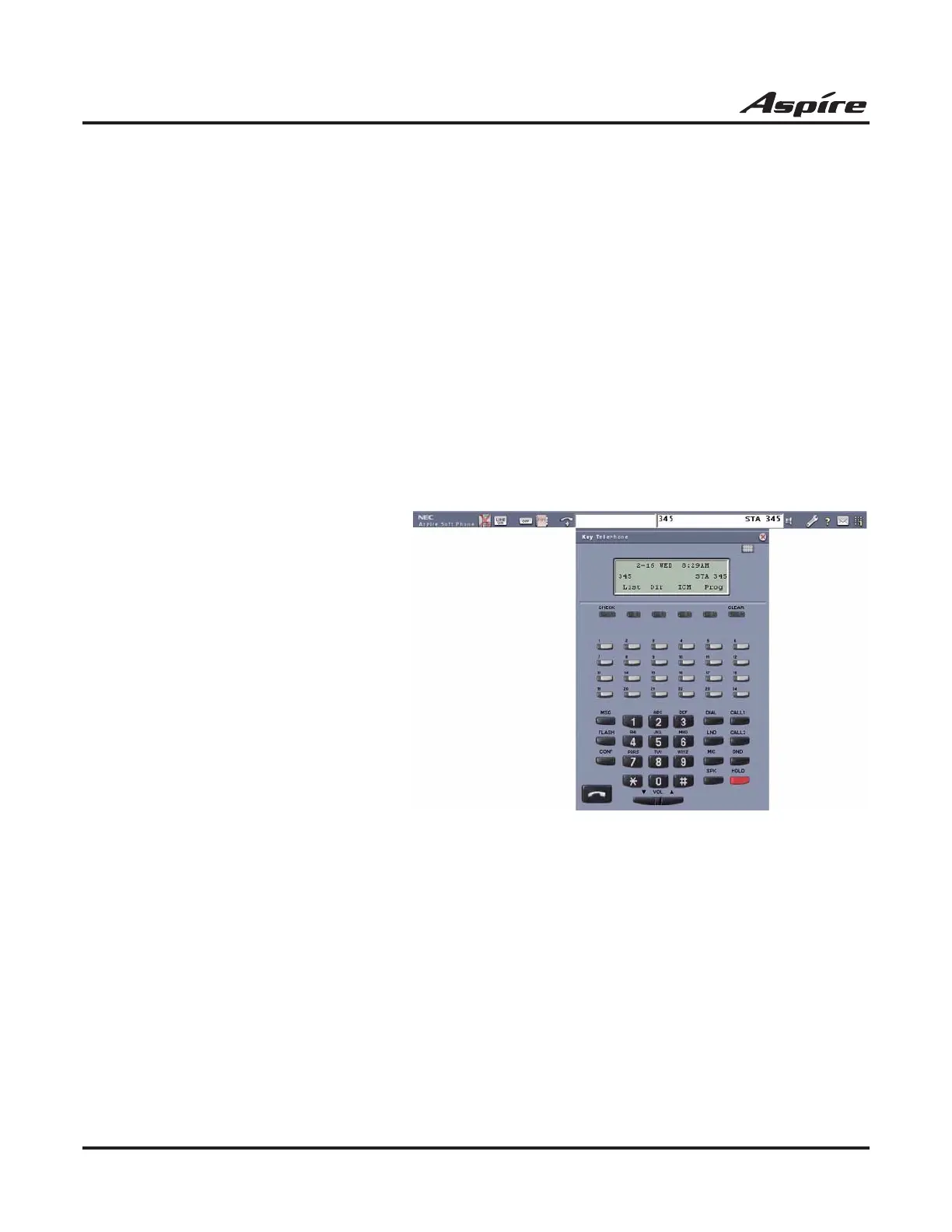Section 2: Components
26 Product Description
VoIP SpeciÞc Features:
● H.323 v1, 2 Standard Compliant
● Gatekeeper Routed and Direct Routed Call Models
● Voice Codec: G.711 (64kbit/s, u-Law and A-law), G723.1, G729AB
● E.164 Dialing
● Acoustic Echo Cancellation (G.167)
● Rapid ConÞguration with DHCP or Statically ConÞgured IP Address
● Voice Activity Detection (VAD)
● QoS (IEEE 802.1 p/q Based and DiffServ)
● Jitter Compensation
● 10/100 Base-T Ethernet Interface
1
Only one phone number will be assigned to this IP phone. Line 2 is not available for a gateway
system
2
Hold, Transfer, Call Forward and Conference will not be available in the IP address call mode but
in the phone number dial mode only
Aspire Soft Phone — P/N 0893641
Aspire Soft Phone is a
business phone which
works on a personal
computer. It enables
various telephony
functions using an IP
network connecting
with the Aspire S/
Aspire system
This allows you to cap-
italize on the advan-
tages of a converged
voice and data network
whether you’re in the
ofÞce or on the road.
The Aspire Soft Phone
application combines
traditional business
communication needs
with the data applications you require.
The Aspire Soft Phone delivers high quality voice via a USB-connected handset or headset or via a
PC sound card, microphone and speakers. The Aspire Soft Phone functions include, not only mak-
ing and receiving calls, but also placing calls on hold, intercom calls, conferencing, etc. The appli-
cation can display a layout of an Aspire keyset to allow for ease of operation. Using the cursor,
simply point and click to operate the Aspire Soft Phone as you would an Aspire keyset.
With Soft Phone software 1.0.3.0 or higher and Aspire system software 4.93 or higher, a USB cam-
era can be connected to the Aspire Soft Phone PCs, allowing a user to make a phone call to another
user registered on the same system and provide a video transmission for the call (as long as both
users have a USB camera connected and the Aspire Soft Phone application installed with a serial
key providing the video function).
