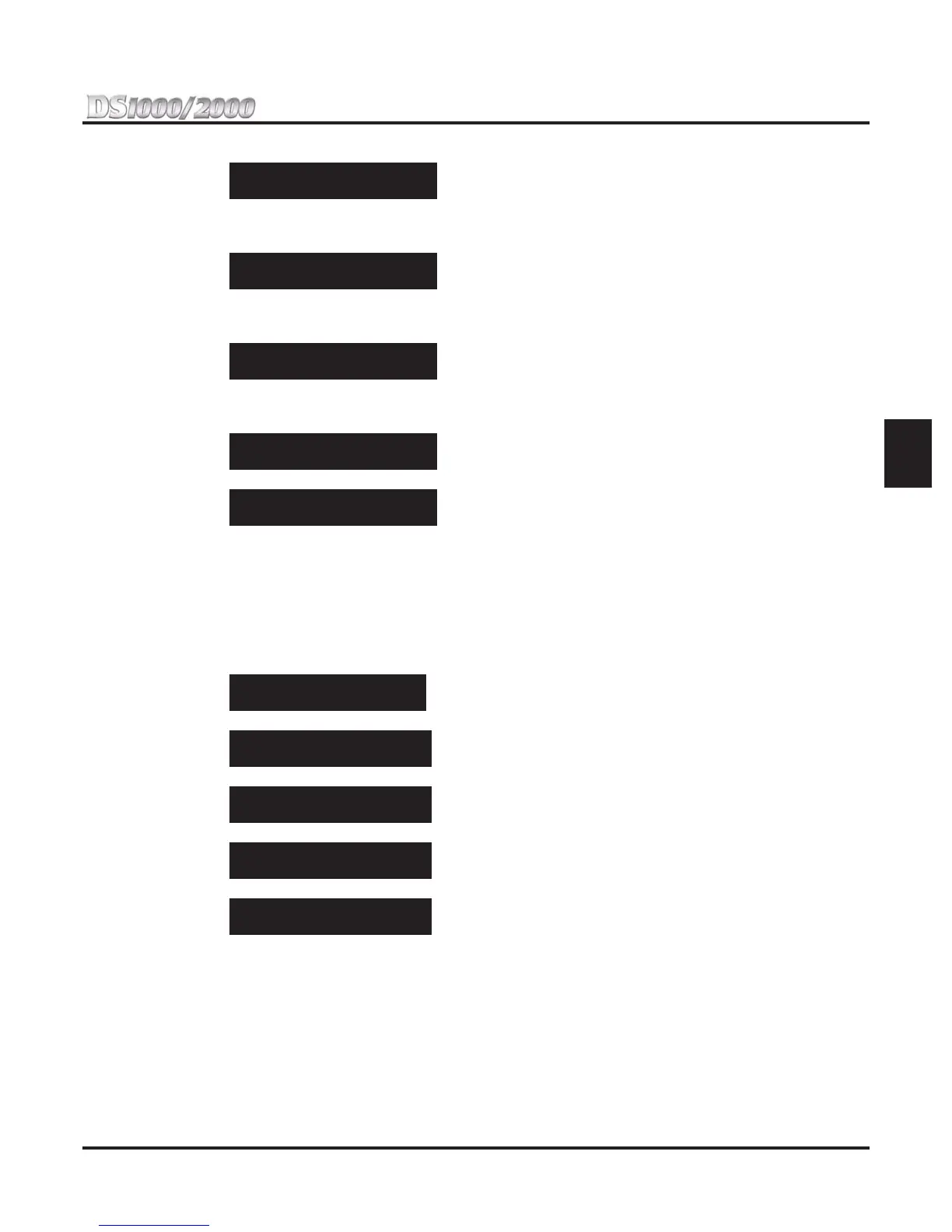Section 2: Customizing Features
DS1000/2000 Quick Setup Guide Section 2: Customizing Features ◆ 2-7
2
To disable Caller ID for the Class of Service, dial 6 (for no) + VOL Up. You see:
6. To enable Second Call Caller ID for the Class of Service, dial
9 (for yes) + VOL Up.
OR
To disable Second Call Caller ID for the Class of Service, dial
6 (for no) + VOL Up. You see:
7. To enable Third Party Caller ID Check for the Class of Service, dial
9 (for yes) + VOL Up.
OR
To disable Third Party Caller ID Check for the Class of Service, dial
6 (for no) + VOL Up. You see:
8. To enable the Caller ID Display Separator for the Class of Service, dial
9 (for yes) + VOL Up.
OR
To disable the Caller ID Display Separator for the Class of Service, dial
6 (for no) + VOL Up. You see:
9. Press
VOL Up until you see:
10. To enable the Caller ID Alert Lamp for the Class of Service, dial
9 (for yes) + HOLD.
OR
To disable the Caller ID Alert Lamp for the Class of Service, dial
6 (for no) + HOLD.
11. Press CONF to go back to step 3 and select another Class of Service.
OR
Press
CONF twice to exit program 0101.
Part III: Assign the Class of Service with the Caller ID Options set to the Extension.
1. Enter the programming mode. You see:
2. Enter 1801 + HOLD. You see:
3. Enter the number of the keyset extension you want to program (e.g., 300) +
HOLD. You see:
4. Press
VOL Up until you see:
5. Enter the Class of Service (1-15) you want to assign to the extension selected +
HOLD. You see:
6. Press
CONF and go back to step 3 to select another extension.
OR
Press
CONF twice to exit program 1801.
0101:COS:n
2nd Call CLID?nnn
0101:COS:n
3rd PARTY CLID?nnn
0101:COS:n
‘-’ IN CID DISP?nnn
0101:COS:n
FORCE AC CODES?nnn
0101:COS:n
CLID ALERT LAMP?nnn
USER: nnn
ENTER PROGRAM?
1801:EXTENSION PROG
EXTENSION#?
1801:EXT:nnn
PT TYP?n:nnnnnn nnn
1801:EXT:nnn
CLASS OF SERVICE?n
1801:EXT:nnn
CLASS OF SERVICE?n
