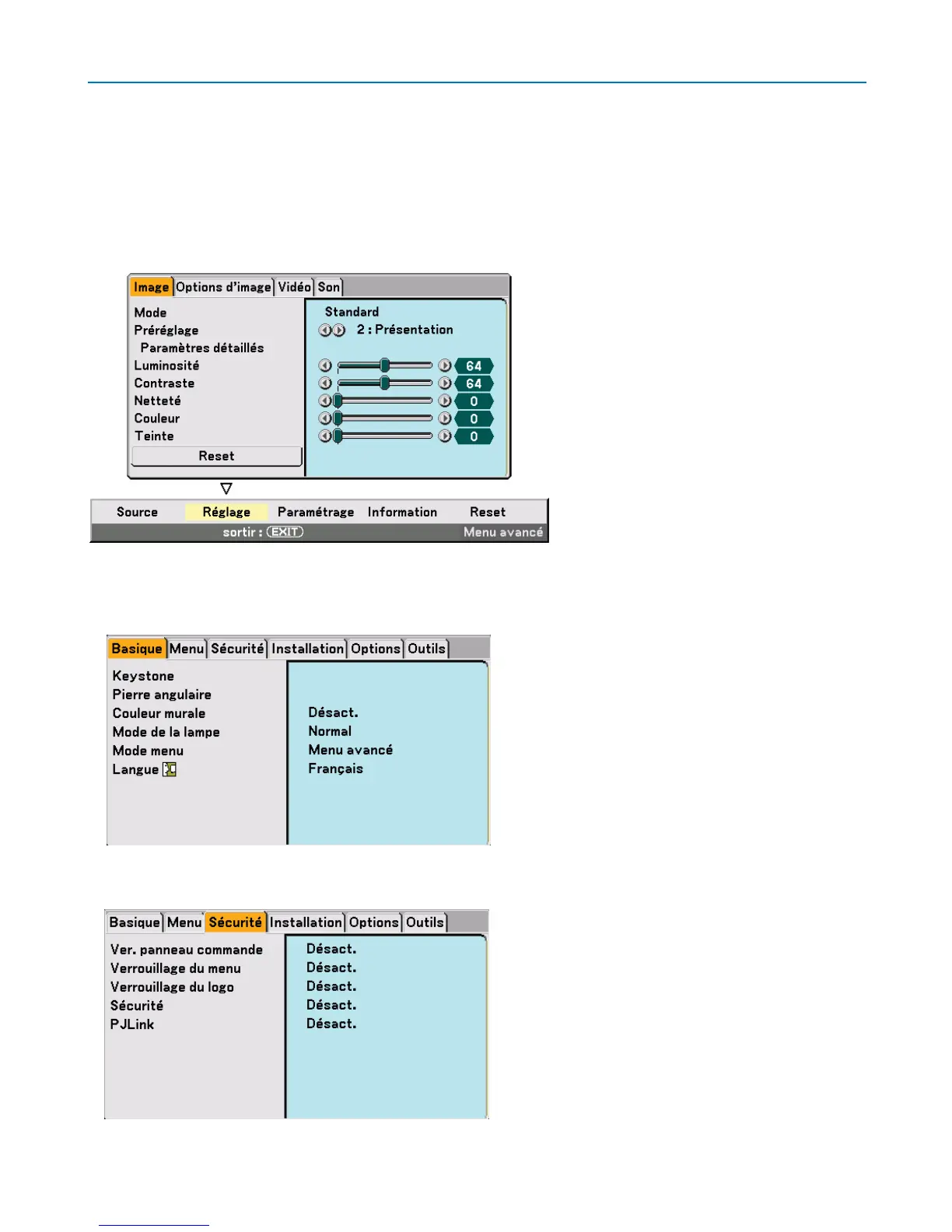45
4. Fonctions pratiques
쐅 Protection contre toute utilisation non autorisée du projec-
teur
L'attribution d'un mot-clé empêche toute utilisation non autorisée du projecteur.
Attribution d'un mot-clé pour la première fois
1. Appuyer sur la touche MENU.
Le menu s’affiche.
3. Appuyer deux fois sur la touche SELECT 왘 pour mettre en surbrillance l'onglet [Sécurité].
2. Appuyer sur la touche SELECT 왘 pour mettre le sous-menu [Paramétrage] en surbrillance et appuyer sur
la touche ENTER.
L'onglet [Basique] de la page est mis en surbrillance.
