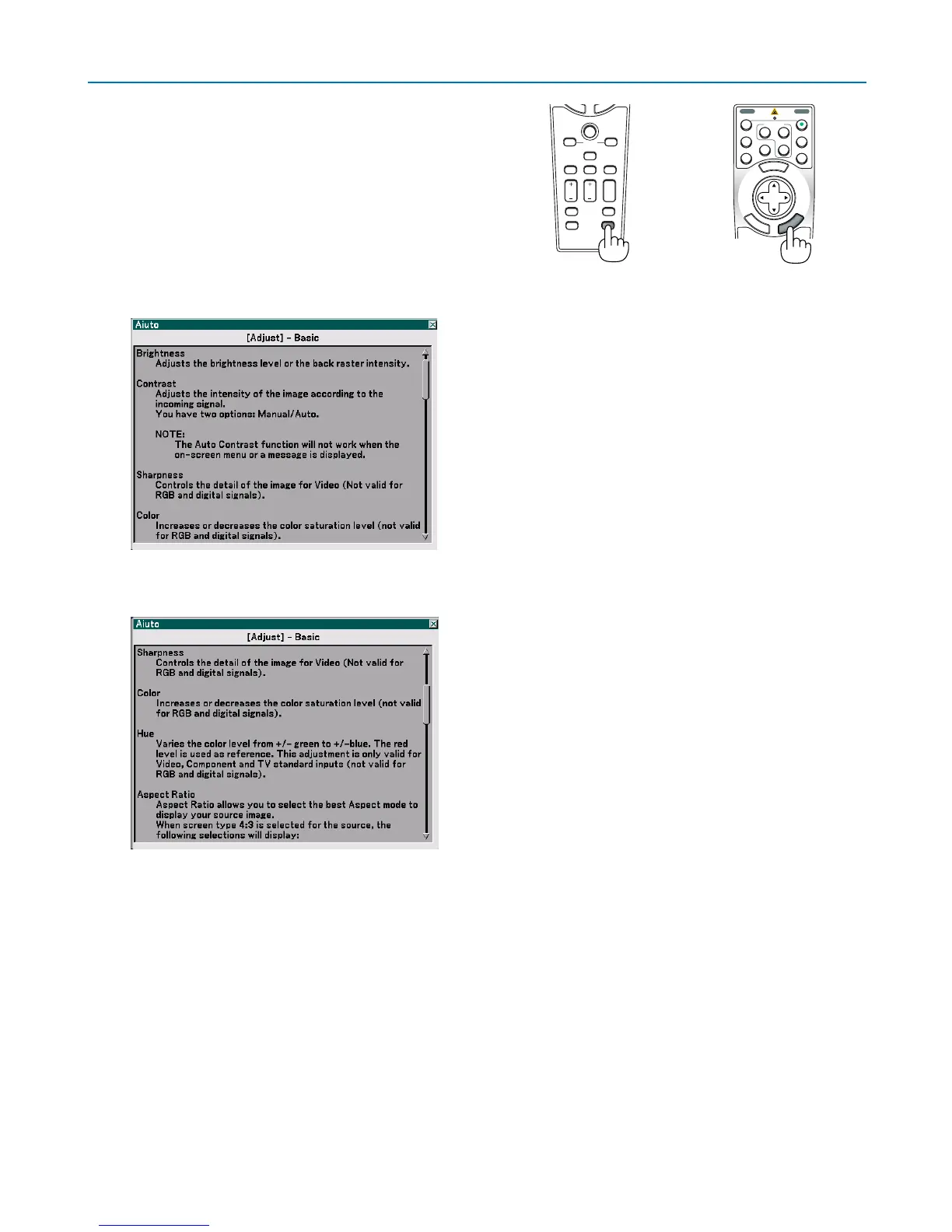1. Premete il tasto HELP sul telecomando.
• Quando non è visualizzato alcun menu, apparirà
la schermata “How to Use Help”.
• Quando sono visualizzati i menu, apparirà la
schermata in cui è spiegata la funzione di una voce
evidenziata.
2. Utilizzate il tasto SELECT 왖 o 왔 per scorrere l’area di
visualizzazione.
3. Premete il tasto EXIT.
• La Guida si chiuderà.