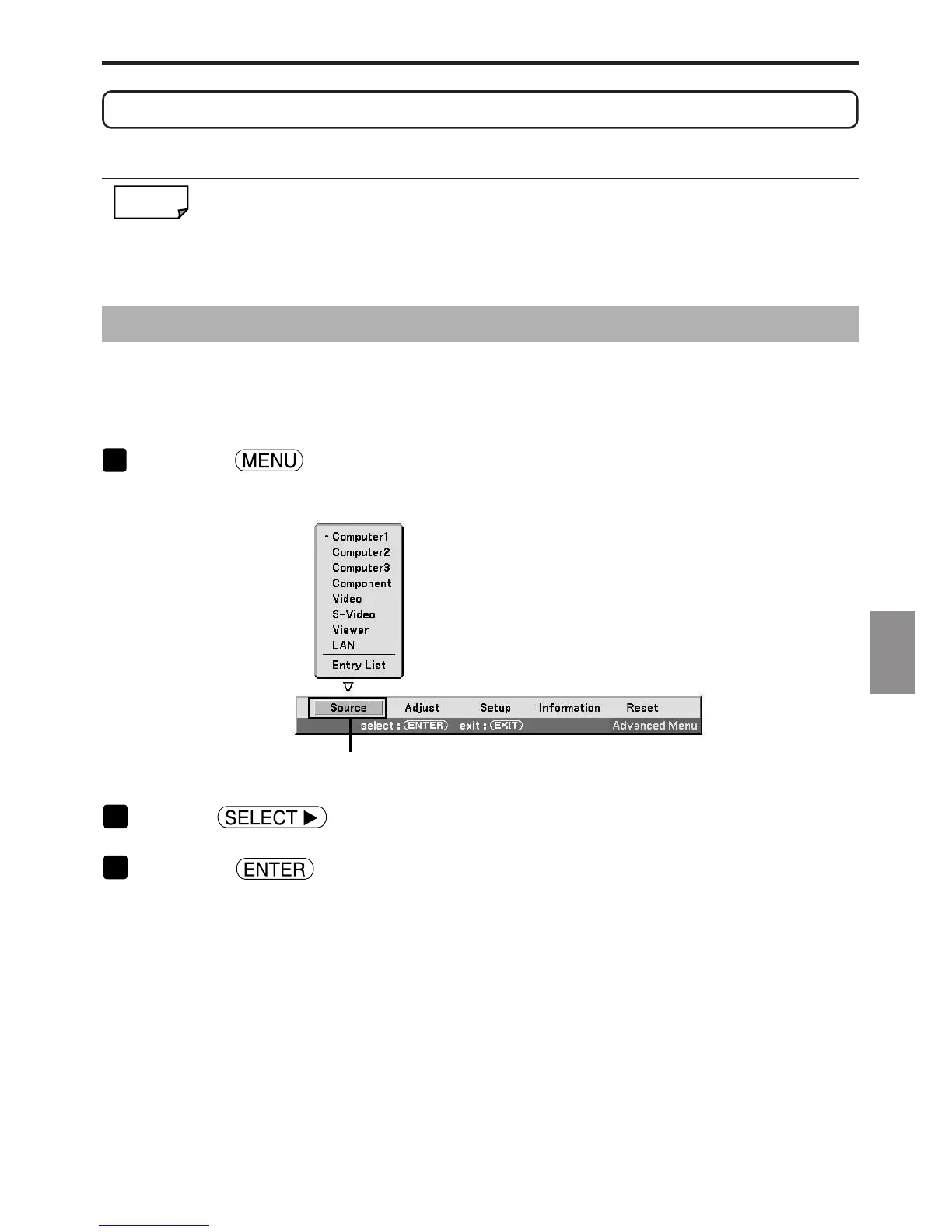13
Setting the LAN Setting of Projector
5. Setting the LAN Setting of Projector
5
5. Setting the LAN Setting of Projector
Reference
For how to turn on/off the power to the projector and how to operate the buttons and
remote control of the projector, refer to “User’s Manual” included in the User’s Manual
CD-ROM.
5-1. Displaying On-Screen Menu (LAN Mode)
Preparation:
Turn on the power to the projector and project images to the screen.
It is not necessary to select the signals.
1
Press the button.
The on-screen menu will be displayed.
Highlight
2
Use the button to select the Setup submenu.
3
Press the button.
The “Basic” tab will be highlighted.
