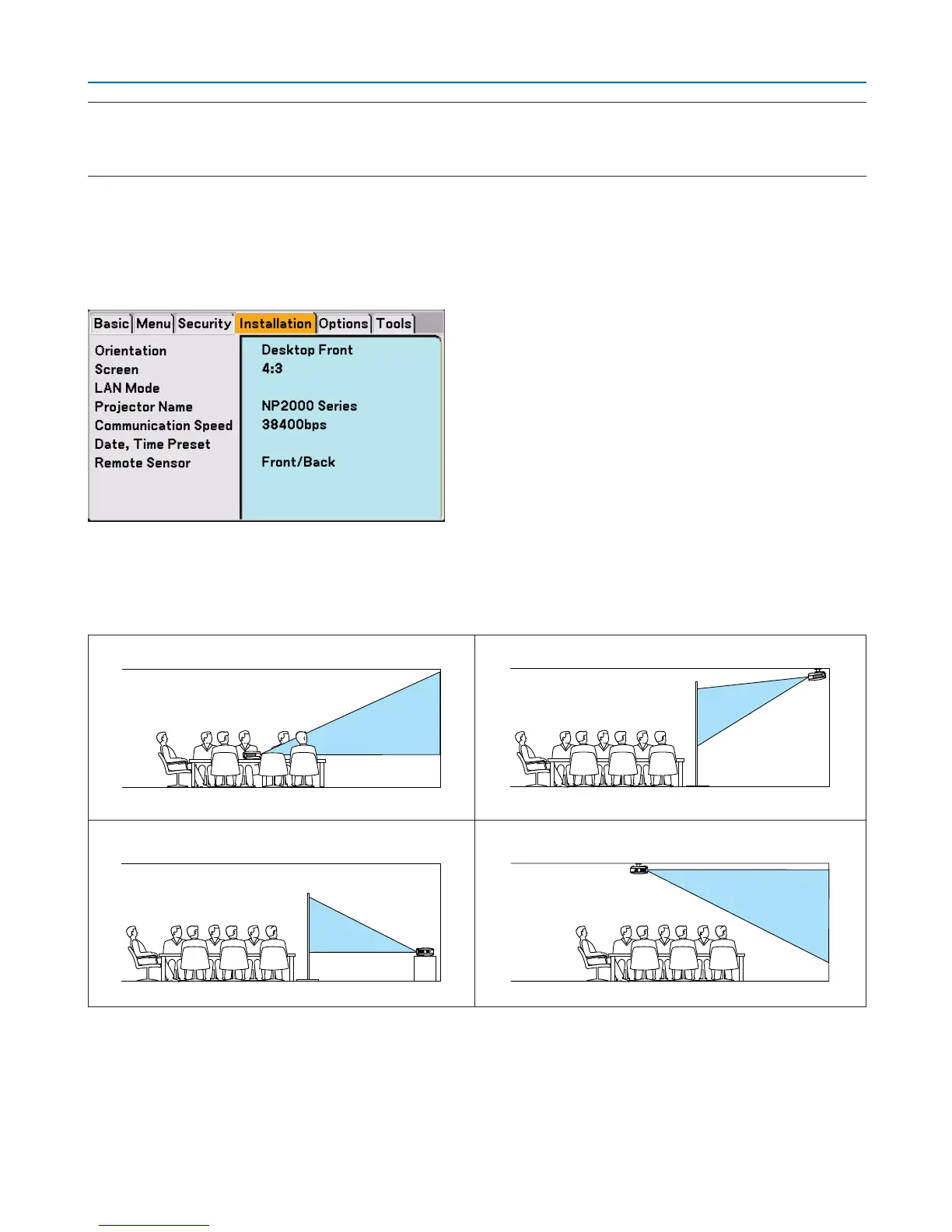87
6. Using On-Screen Menu
[Installation]
Selecting Projector Orientation [Orientation]
This reorients your image for your type of projection. The options are: desktop front projection, ceiling rear projection,
desktop rear projection, and ceiling front projection.
Desktop front
Ceiling rear
Desktop rear
Ceiling front
NOTE: What is PJLink?
PJLink is a standardization of protocol used for controlling projectors of different manufacturers. This standard protocol is
established by Japan Business Machine and Information System Industries Association (JBMIA) in 2005.
The projector supports all the commands of PJLink Class 1.
Setting of PJLink will not be affected even when [Reset] is done from the menu.