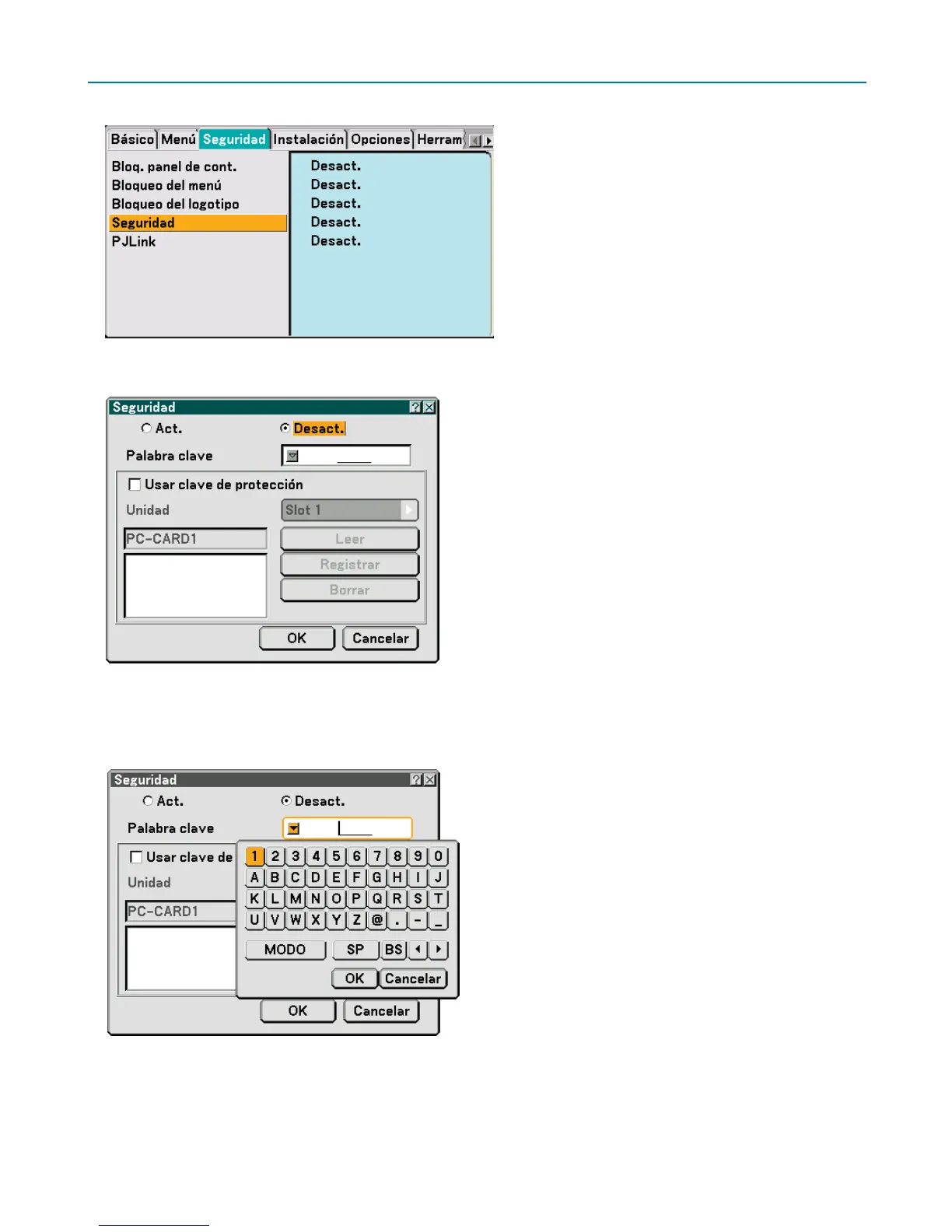46
4. Funciones convenientes
4. Pulse el botón SELECT
왔
cuatro veces para resaltar la opción [Seguridad].
5. Pulse el botón ENTER para visualizar la pantalla Seguridad.
6. Pulse el botón SELECT
왔
una vez para resaltar el cuadro de introducción Keyword y, a continuación, pulse
el botón ENTER.
Aparecerá el teclado del software.