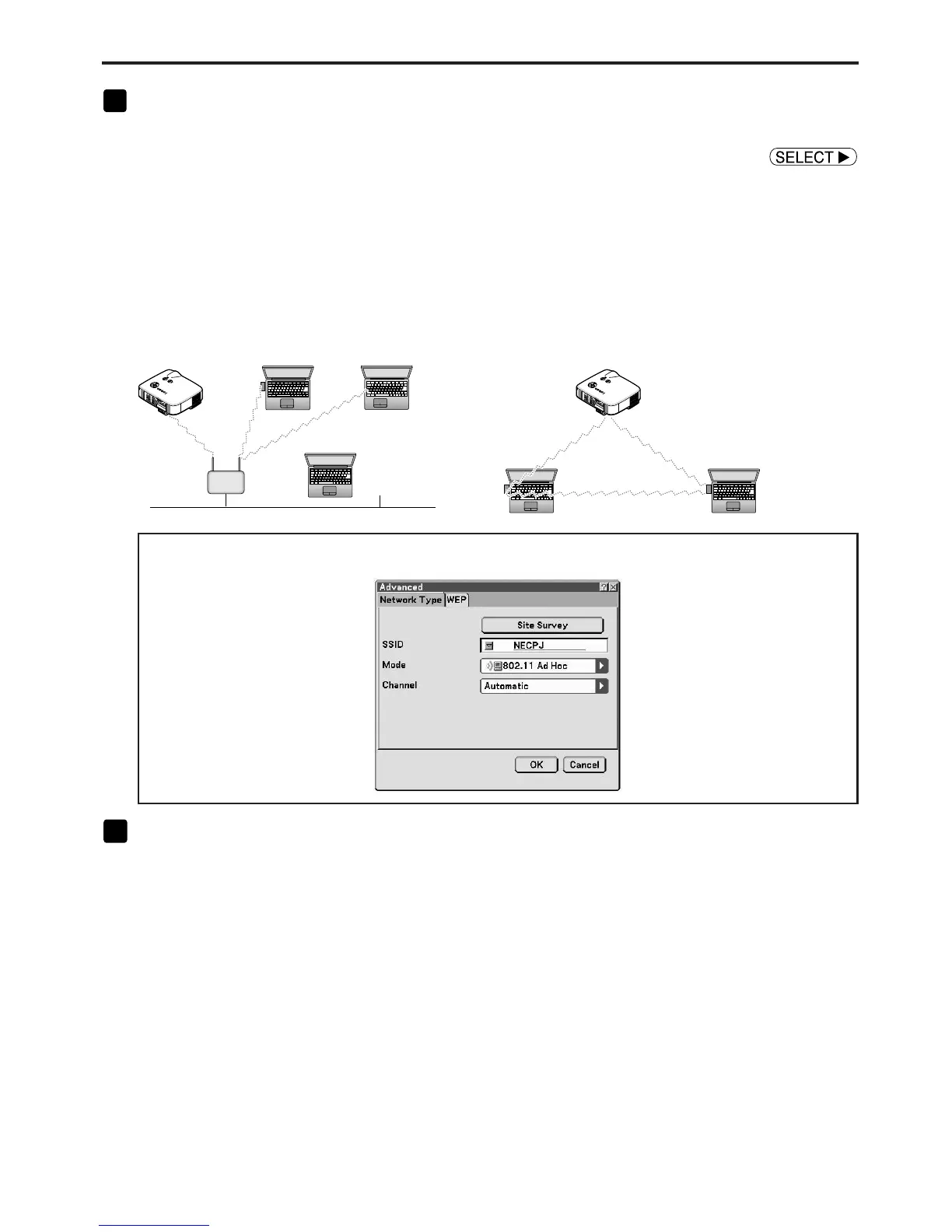20
5. Setting the LAN Setting of Projector
11
Select “Mode” (if necessary).
The communication mode of the SSID selected in “Site Survey” are automatically selected.
The settings can be changed by moving the highlight to the “Mode” field and pressing the
button.
• “Infrastructure” .............. This is selected if communication is performed with two or more devices
connected by wired or wireless LAN via an access point.
• “802.11 Ad Hoc” ............ This is selected to perform peer-to-peer communication between the
projector and a personal computer by using only wireless LAN.
Example of connection when Example of connection when
“Mode” is “Infrastructure”“Mode” is “802.11 Ad Hoc”
Wired LAN
Access
point
PC CA
RD
L
AM
P
ST
ATU
S
P
OW
E
R
O
N/STA
ND
BY
SOURCE
AUTO ADJUST
3D REFORM
SE
LECT
PC CA
RD
LAM
P
S
TAT
US
PO
W
E
R
O
N/STA
ND
BY
SOURCE
AUTO ADJUST
3D REFORM
LENS SHIFT
LEF
T
RIGHT
DOWN
U
P
PC
CAR
D
L
AM
P
ST
ATU
S
P
OW
ER
O
N/STA
ND
BY
SOURCE
AUT
O ADJUST
3D REFORM
SELECT
PC CA
RD
LA
M
P
ST
ATU
S
POW
E
R
O
N/STA
ND
BY
SOURCE
AUT
O ADJUST
3D REFORM
LENS SHIFT
LEF
T
RIGHT
DOWN
U
P
Example of setting 2
12
Select “Channel” (if necessary).
Select a channel for communication using wireless LAN.
If neighboring channel numbers are used in one area, the speed of wireless LAN communication
decelerates. To avoid such a situation, select discrete channel numbers.
The setting upon shipment is "Automatic".