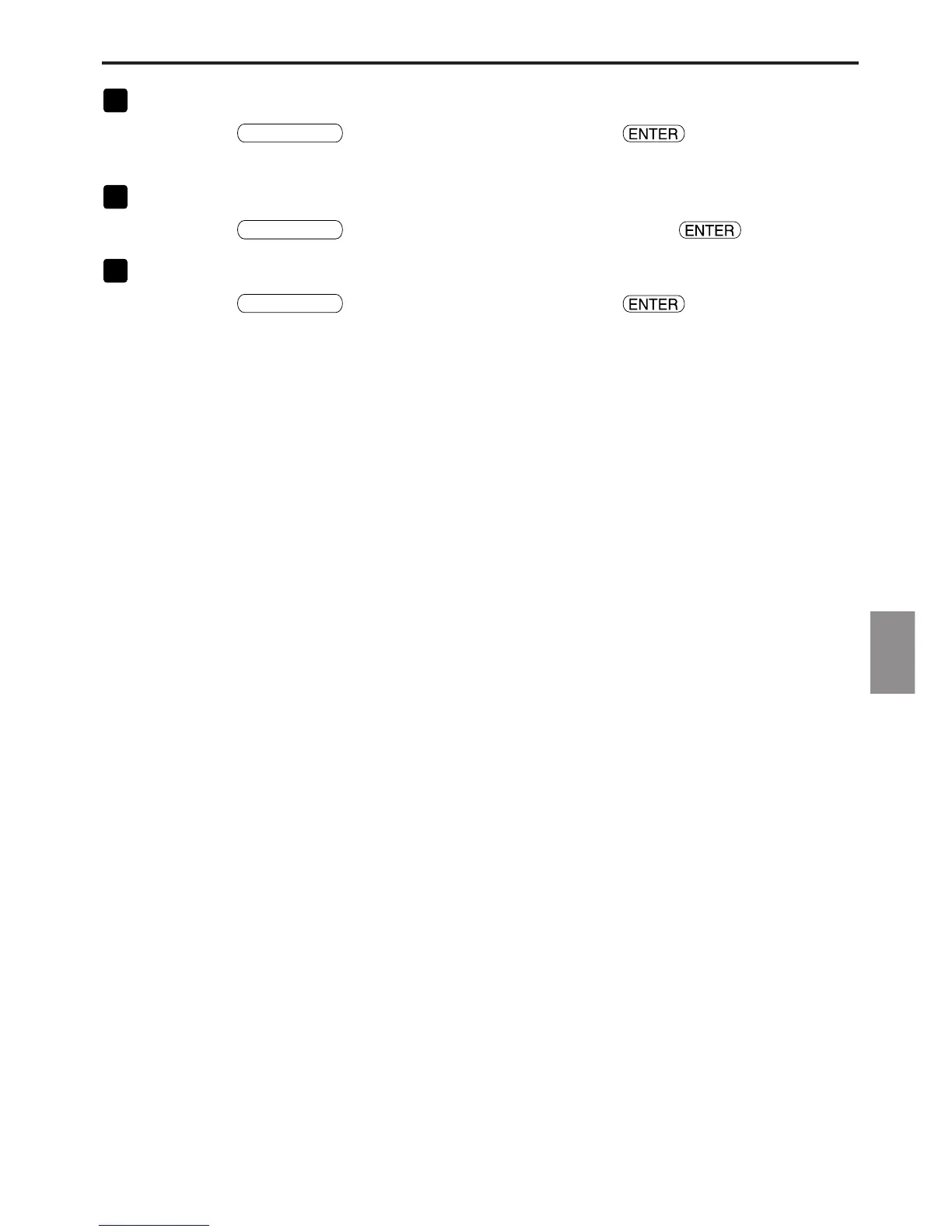23
Setting the LAN Setting of Projector
5. Setting the LAN Setting of Projector
5
17
Finalize “Advanced”.
<1> Use the
SELECT /
button to highlight [OK] and press the button.
The “PC card” page will be displayed again.
18
Reconnect the network.
<1> Use the
SELECT /
button to highlight “Reconnect” and press the button.
19
Finalize the setting.
<1> Use the
SELECT /
button to highlight [OK] and press the button.
The contents of the setting will be stored in the memory of the projector.