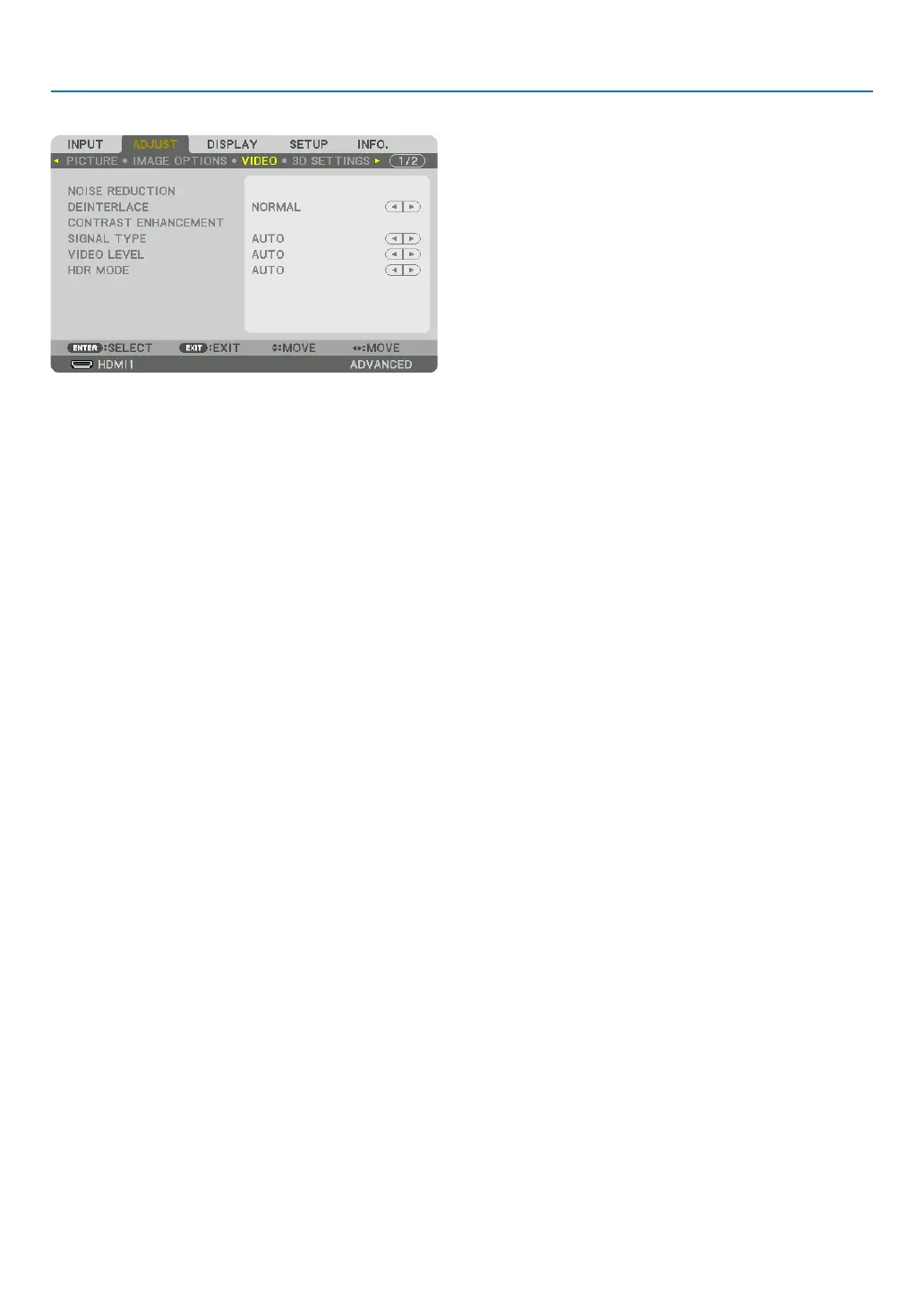94
5. Using On-Screen Menu
[VIDEO]
Using Noise Reduction [NOISE REDUCTION]
When projecting a video image, you can use the [NOISE REDUCTION] function to reduce the screen noise (roughness
and distortion). This device is equipped with three types of noise reduction functions. Select the function according to
the type of noise. Depending on the noise level, the noise reduction effect can be set to [OFF], [LOW], [MEDIUM] or
[HIGH]. [NOISE REDUCTION] can be selected for SDTV, HDTV signal and component signal input.
RANDOM NR ��������� Reduces flickering random noise in an image�
MOSQUITO NR ������ Reduces mosquito noise that appears around the edges of an image during Blu-ray playback�
BLOCK NR ������������� Reduces block noise or mosaic-like patterns�
Selecting Interlaced Progressive Conversion Process Mode [DEINTERLACE]
This function allows you to select an interlaced-to-progressive conversion process for video signals.
NORMAL ���������������� Automatically distinguishes a moving image from a static image to create a distinct image� Please select
[MOVIE] if there are any obvious jitter and noises�
MOVIE ������������������� Select when projecting moving images� This is suitable for signals with a lot of jitter and noise�
STILL ��������������������� Select when projecting static images� The video will flicker when a moving image is projected�
[CONTRAST ENHANCEMENT]
Using the characteristics of the human eye, a picture quality with a sense of contrast and resolution is achieved.
OFF ������������������������ [CONTRAST ENHANCEMENT] function is disabled�
AUTO ��������������������� Contrast and picture quality are automatically improved using this function�
NORMAL ���������������� Adjust the gain manually�
