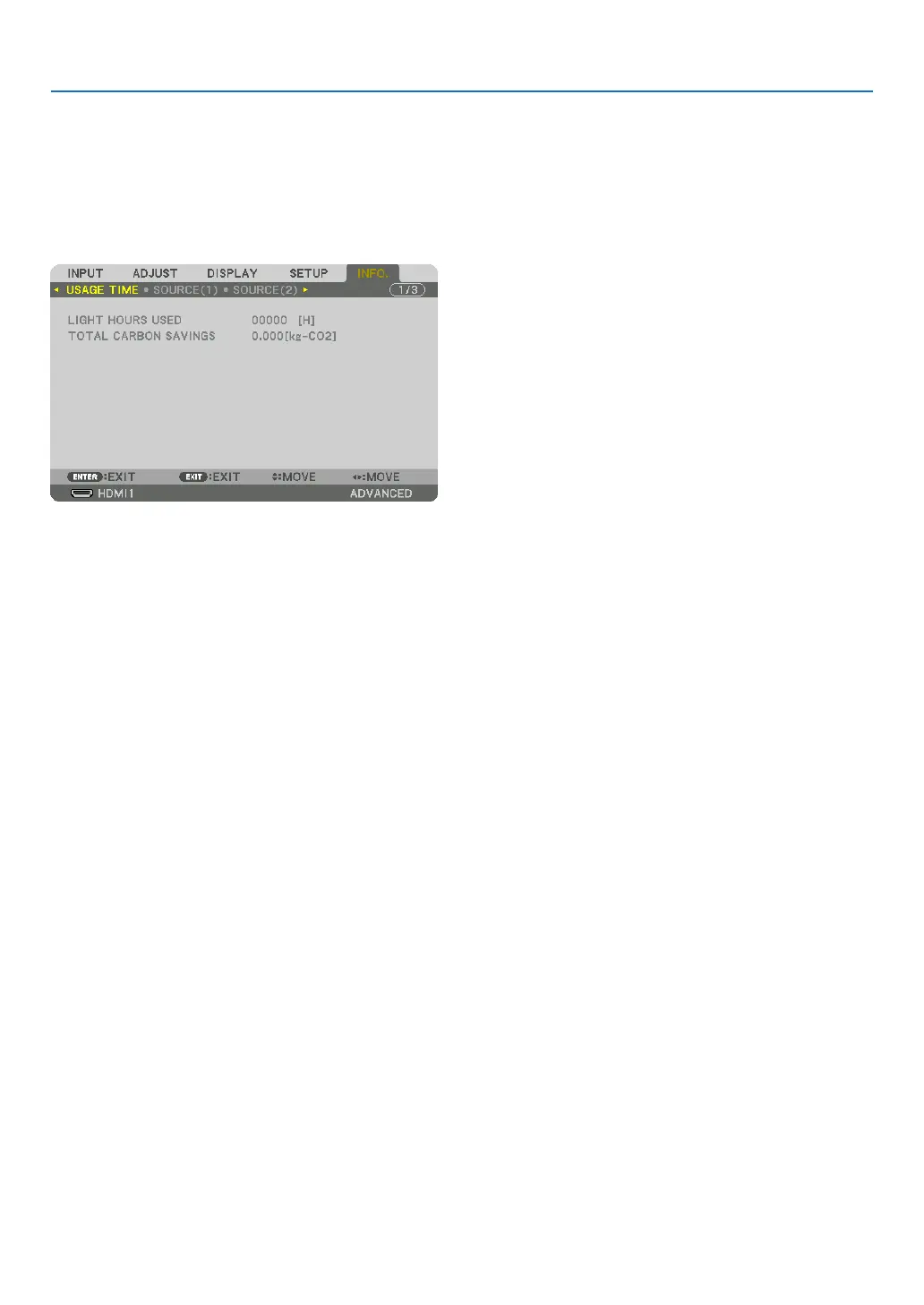133
5. Using On-Screen Menu
❽ Menu Descriptions & Functions [INFO.]
Displays the status of the current signal and light module usage. This item has ten pages. The information included
is as follows:
TIP: Pressing the HELP button on the remote control will show the [INFO.] menu items.
[USAGE TIME]
[LIGHT HOURS USED] (H)
[TOTAL CARBON SAVINGS] (kg-CO2)
• [TOTAL CARBON SAVINGS]
This displays the estimated carbon saving information in kg. The carbon footprint factor in the carbon saving cal-
culation is based on the OECD (2008 Edition). (→ page 35)
