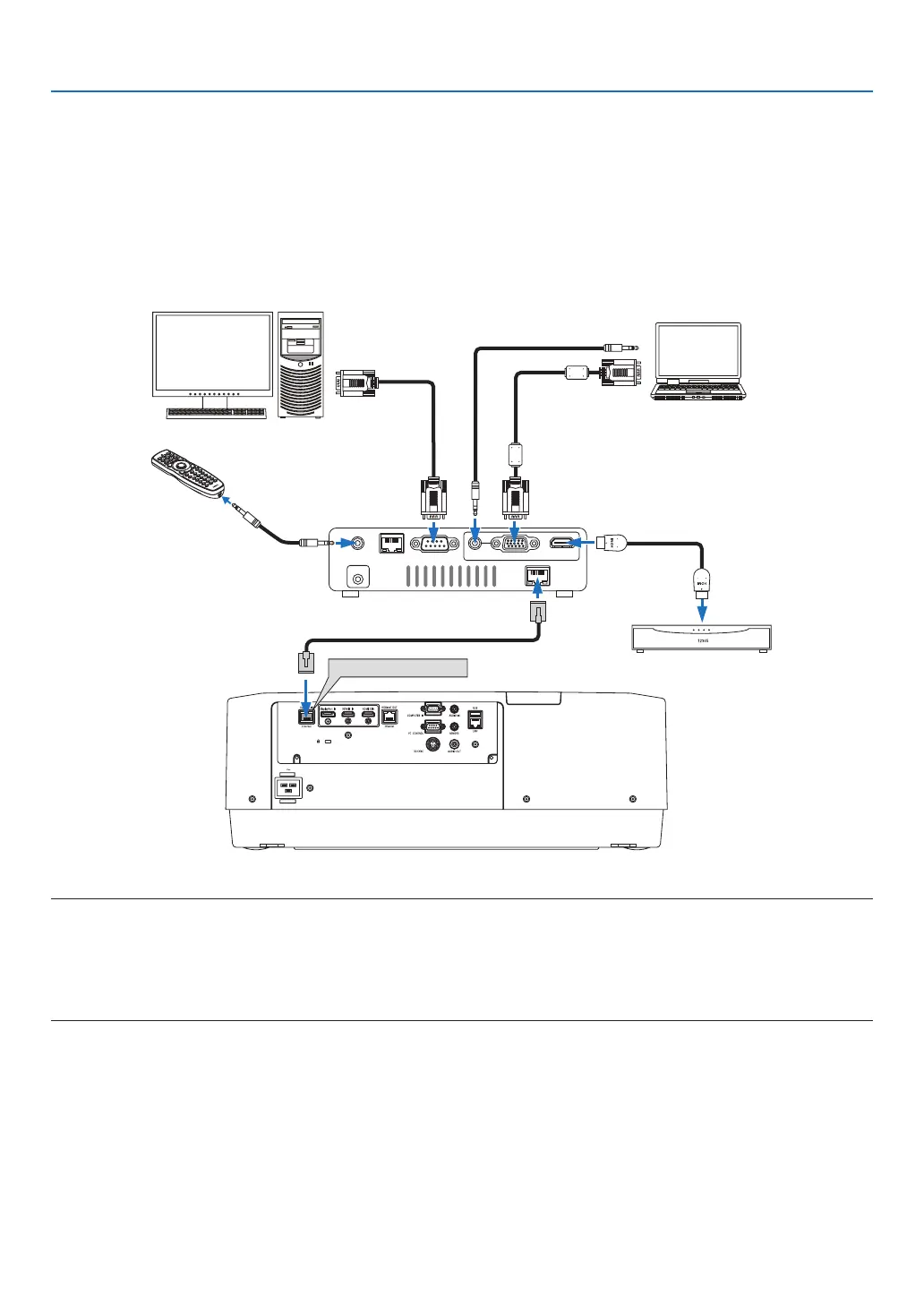146
6. Connecting to Other Equipment
Connecting to a HDBaseT transmission device (sold commercially)
Use a LAN cable sold commercially to connect the HDBaseT IN/Ethernet port of the projector (RJ-45) to a HDBaseT
transmission device sold commercially.
The HDBaseT IN/Ethernet port of the projector supports HDMI signals (HDCP) from transmission devices, control
signals from external devices (serial, LAN) and remote control signals (IR commands).
• Refer to the owner’s manual accompanied with your HDBaseT transmission for connecting with your external de-
vices.
Connection example
RS-232CLAN
AUDIO IN HDMI IN
Wired-Remote
DC IN
HDBaseT
COMPUTER IN
HDBaseT IN/Ethernet
Computer (for control use)
Computer (for output use)
Example of a transmission device
Our company’s remote
control (RD-465E)
HDMI output video device
NOTE:
• Please use a shielded twisted pair (STP) cable of Category 5e or higher for the LAN cable (sold commercially).
• The maximum transmission distance over the LAN cable is 100 m. (the maximum distance is 70 m for a 4K signal)
• Please do not use other transmission equipment between the projector and transmission equipment. The picture quality may be
degraded as a result.
• This projector is not guaranteed to work with all HDBaseT transmission devices sold commercially.
